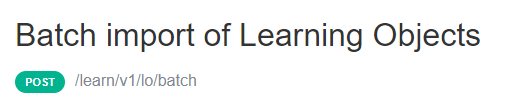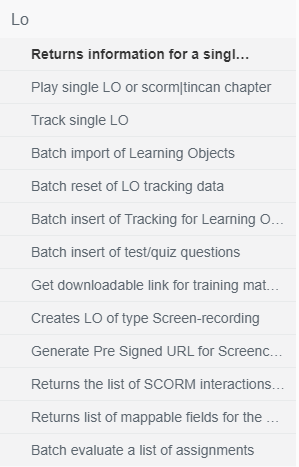Hello everyone!
I am using this endpoint: /learn/v1/lo/batch to batch import learning objects into courses. Is it possible to also update learning objects, either through that endpoint or another? When I try to update them via the endpoint mentioned above, I get this error:
Provided Training Material name {name} already exists in course with ID {id}
Any help is appreciated. Thank you!