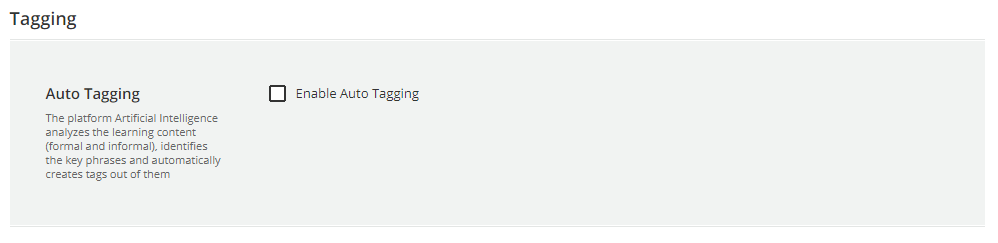Hello, there!
We’ve recently discovered that our platform has been auto-generating tags for all of our training materials, and this has caused us to now have 4500+ tags that are highly inappropriate or invalid, causing our search functions to be abhorrent at best, absolutely useless at worst. I’ve seen some conversations about using Postman to remove them en-mass, as I do have the ID for the ones I need to delete, but short of entering 1 in at a time to remove each one individually I’m struggling to figure out how to remove multiple at once. Has anyone discovered the best way to do so?