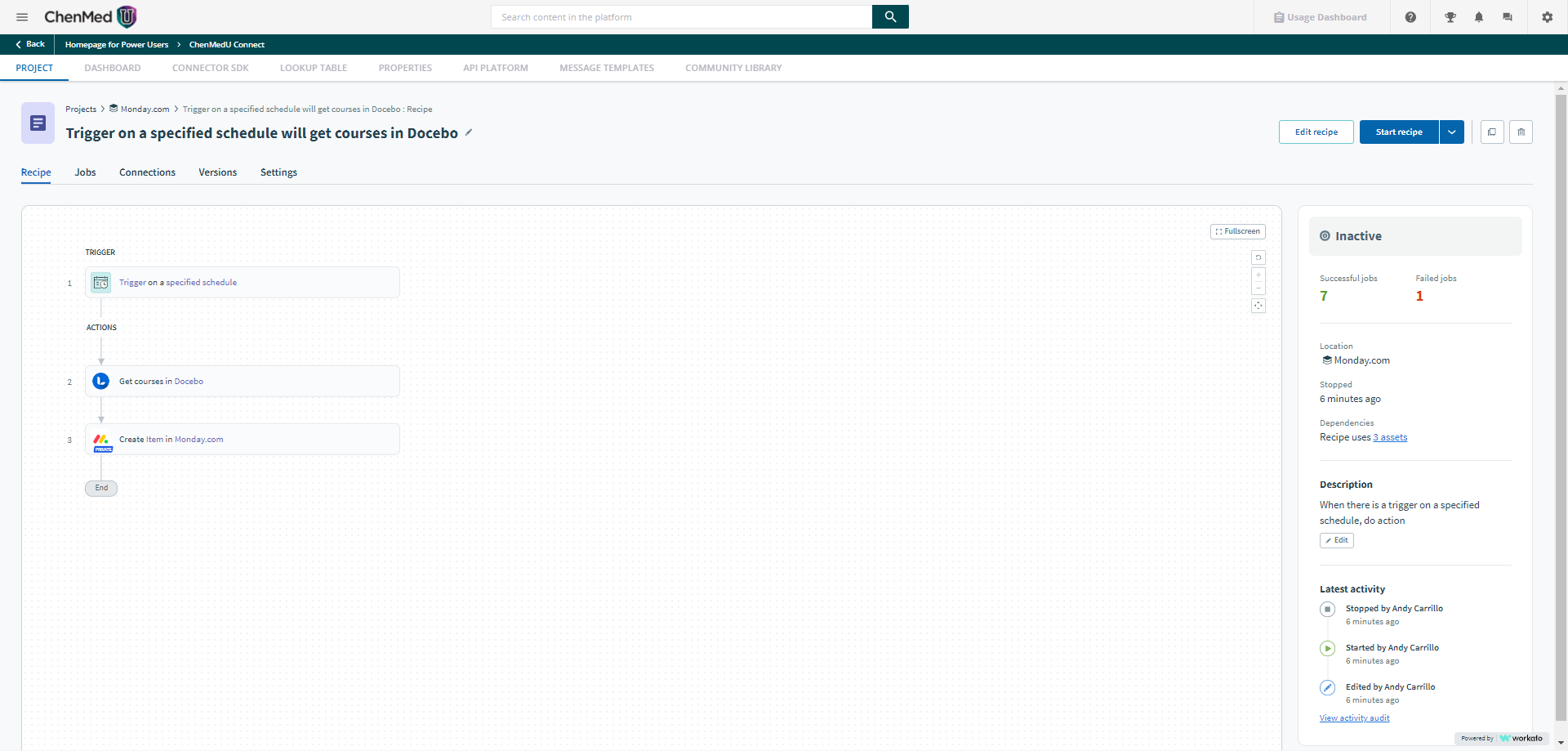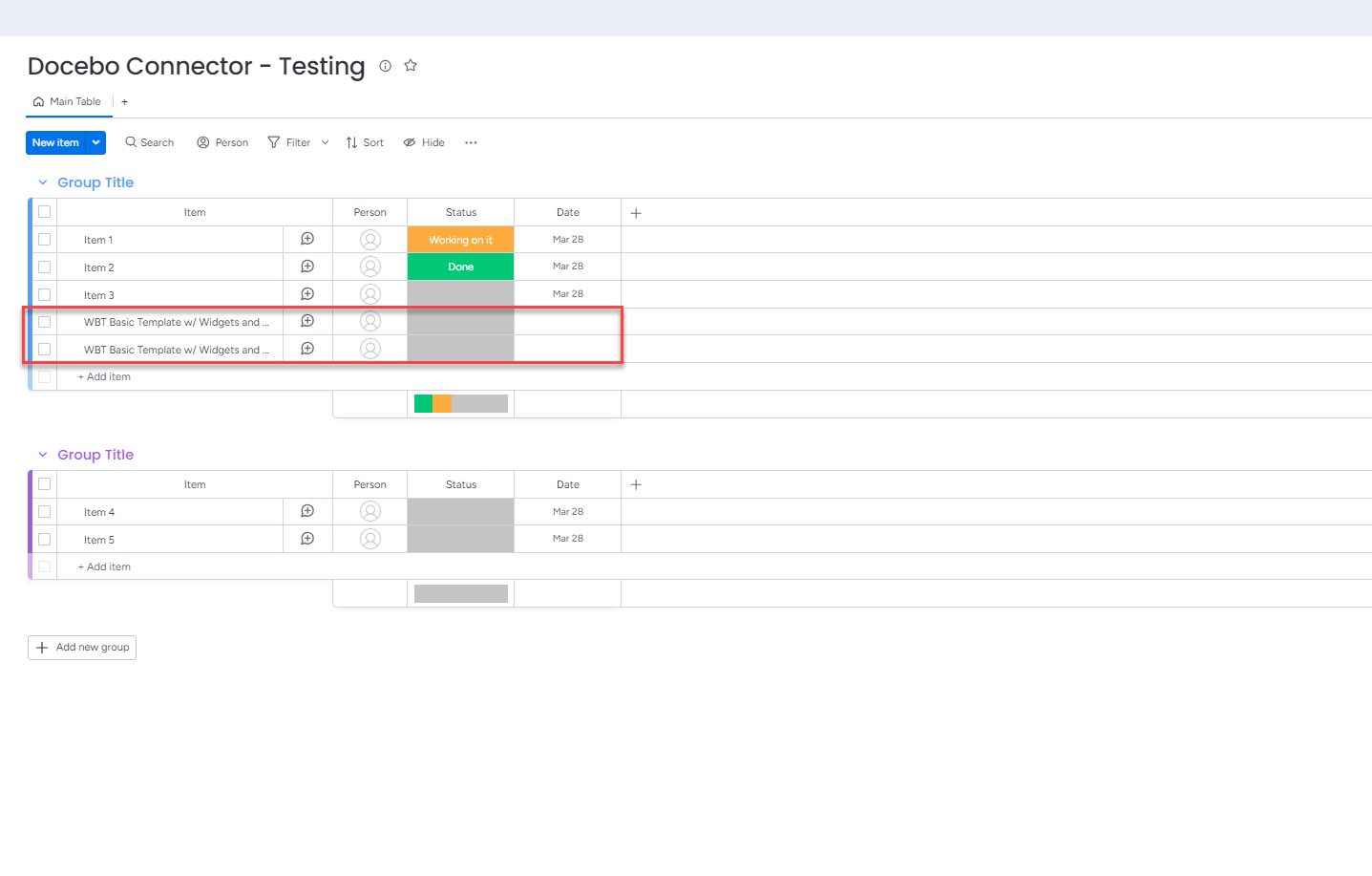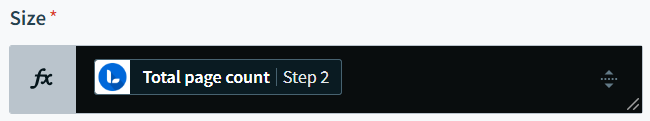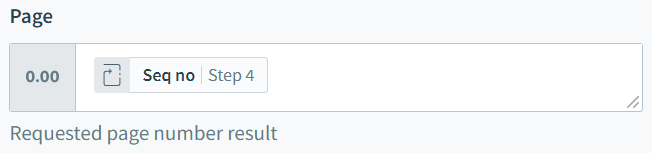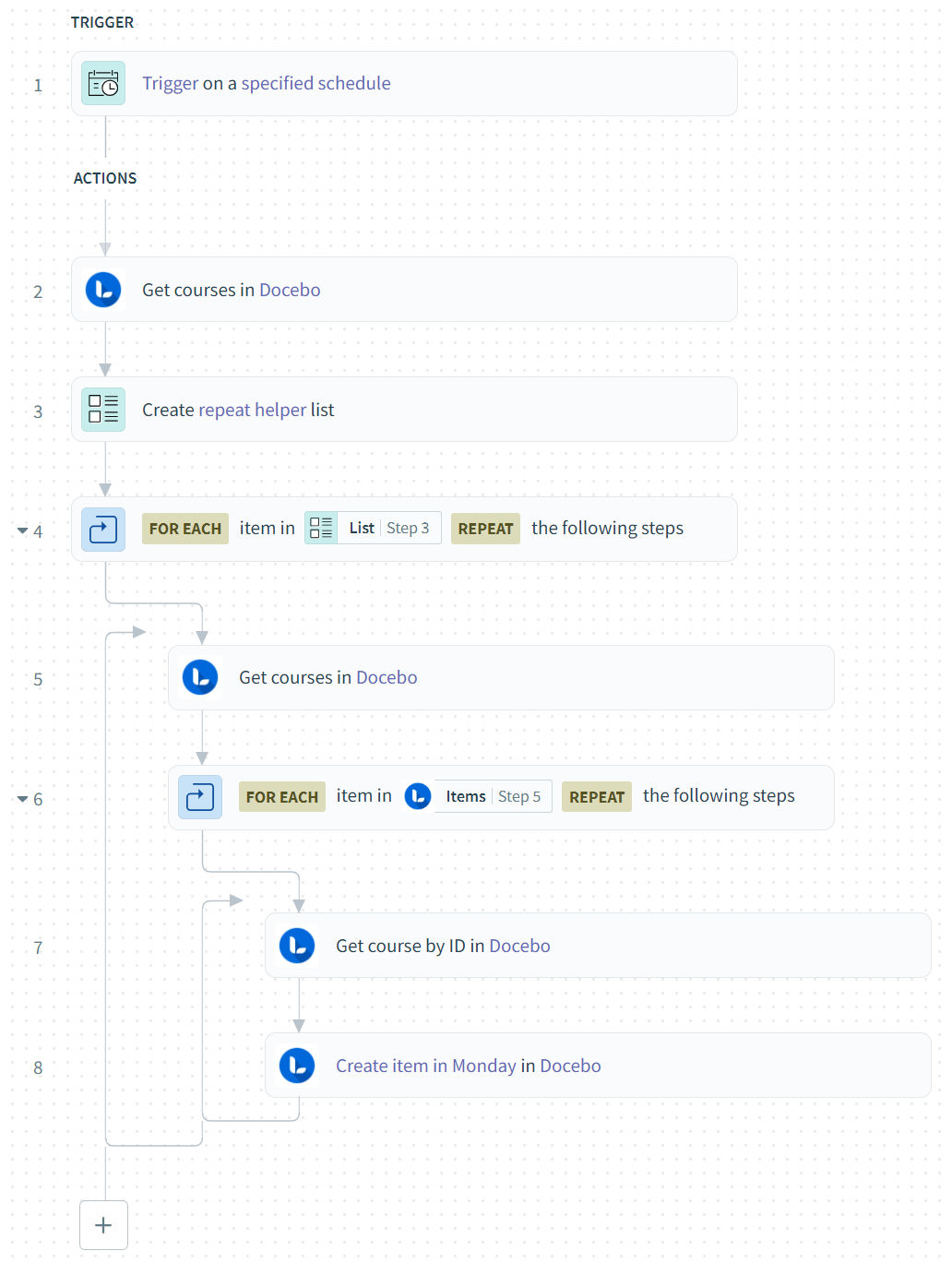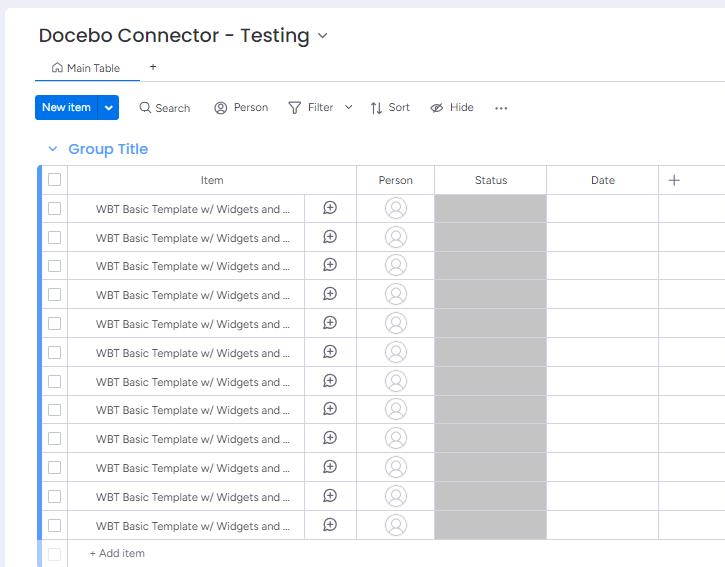Hello!
I’m attempting to create a connection between Monday.com and Docebo Learn so that whenever we create a course in Learn it auto populates on a Monday.com board which we’ll keep as a running course inventory.
I’ve created the connection using a Monday connector I found in the Community Library. Just need some guidance on how to start the recipe.
Thank you!