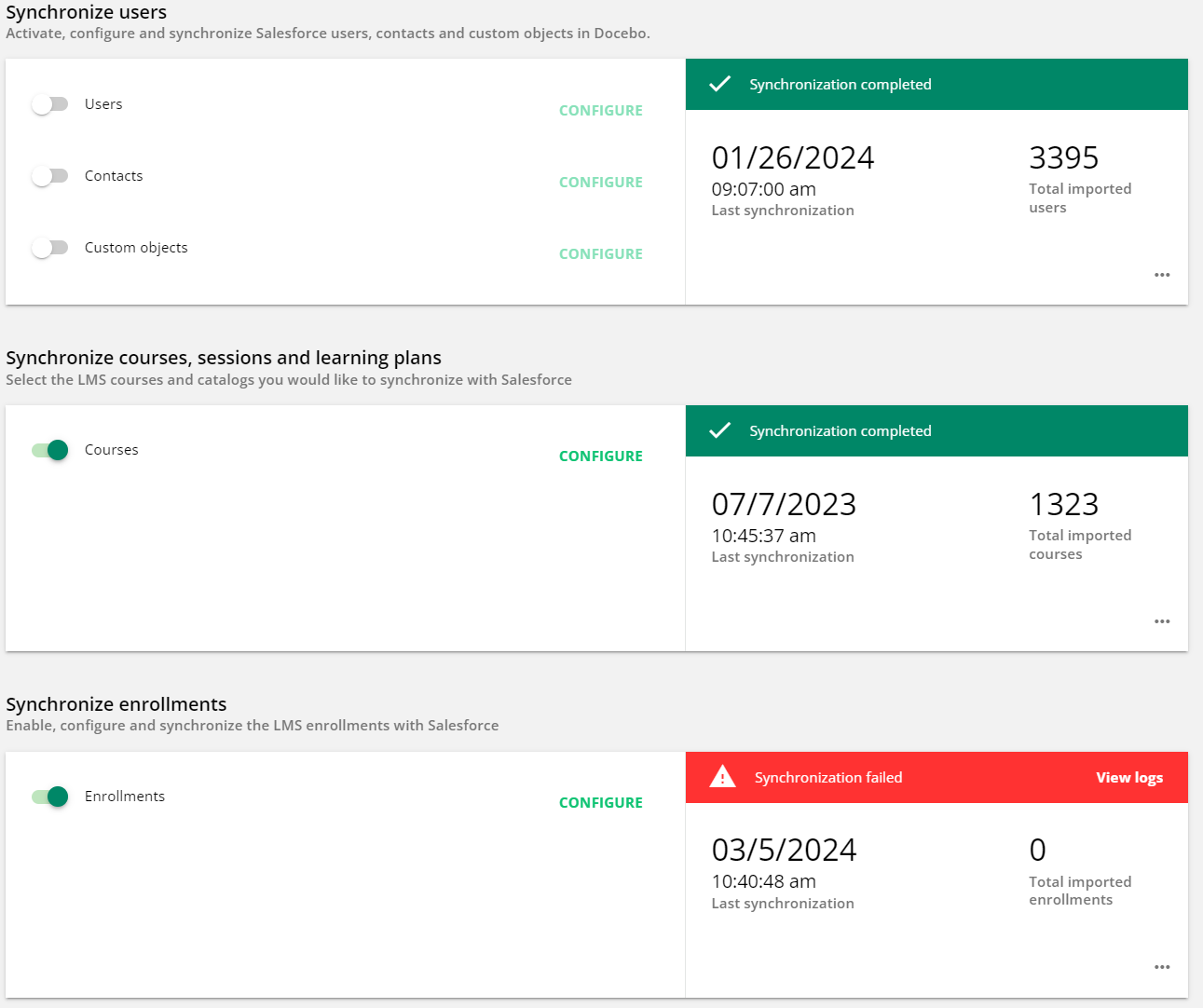My organization is trying to use the Salesforce app to push data from Docebo to Salesforce. I know it is supposed to work the other way around, but this is a specific use case. My question is whether it is possible to sync courses and enrollments only without the user push from SFDC to Docebo (assuming users have identical IDs in both). When we try to turn off the users and leave the other two categories “on” we get a 500 or other sync errors.
Also, I am trying to find the log file of the actual data that is being pushed back and forth from SFDC to Docebo and synced from Docebo to SFDC. What type of file is this and where can I find it? I thought maybe it would be a JSON file in the log, but all of those that I can see only say “null” for content.