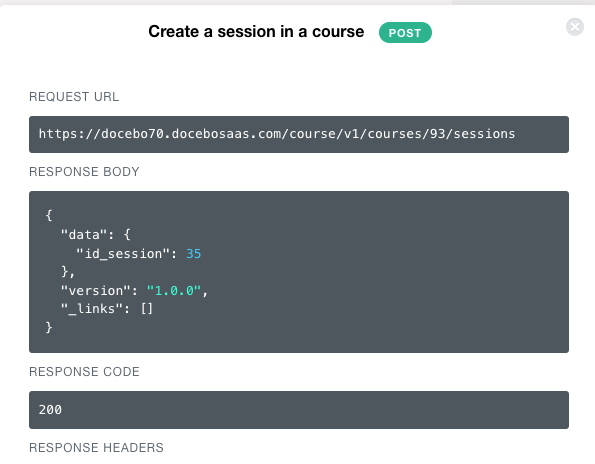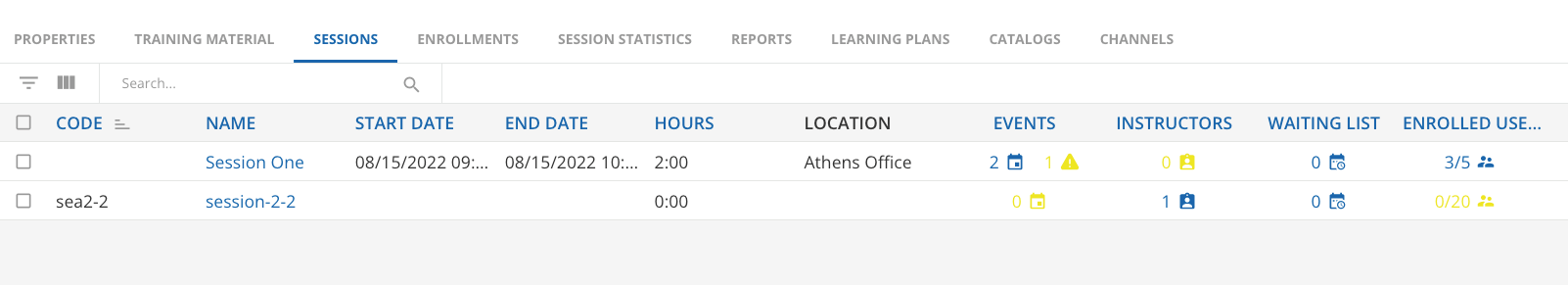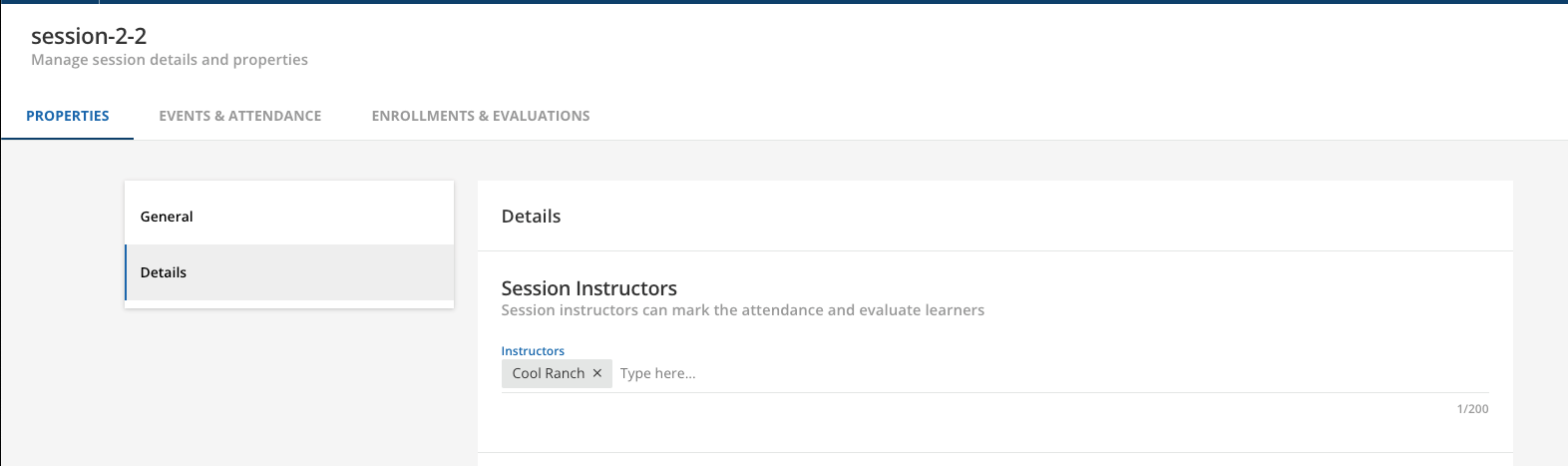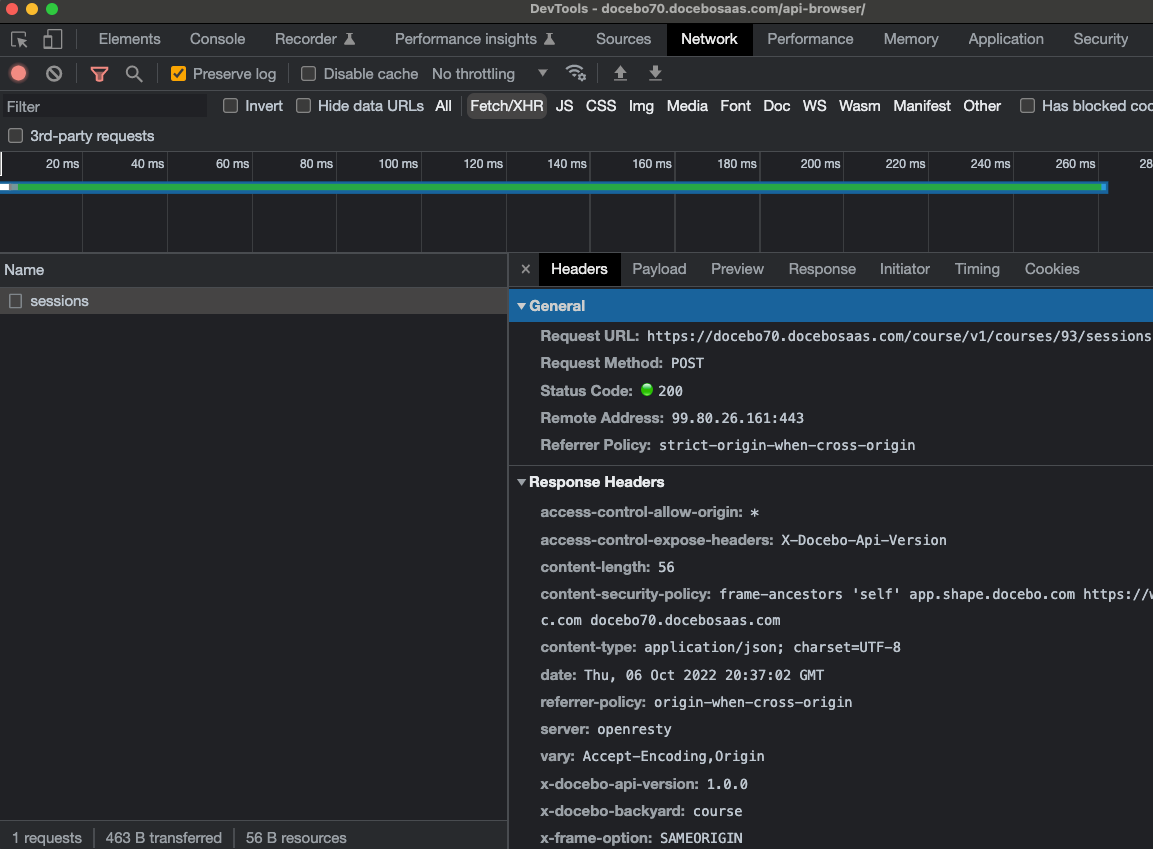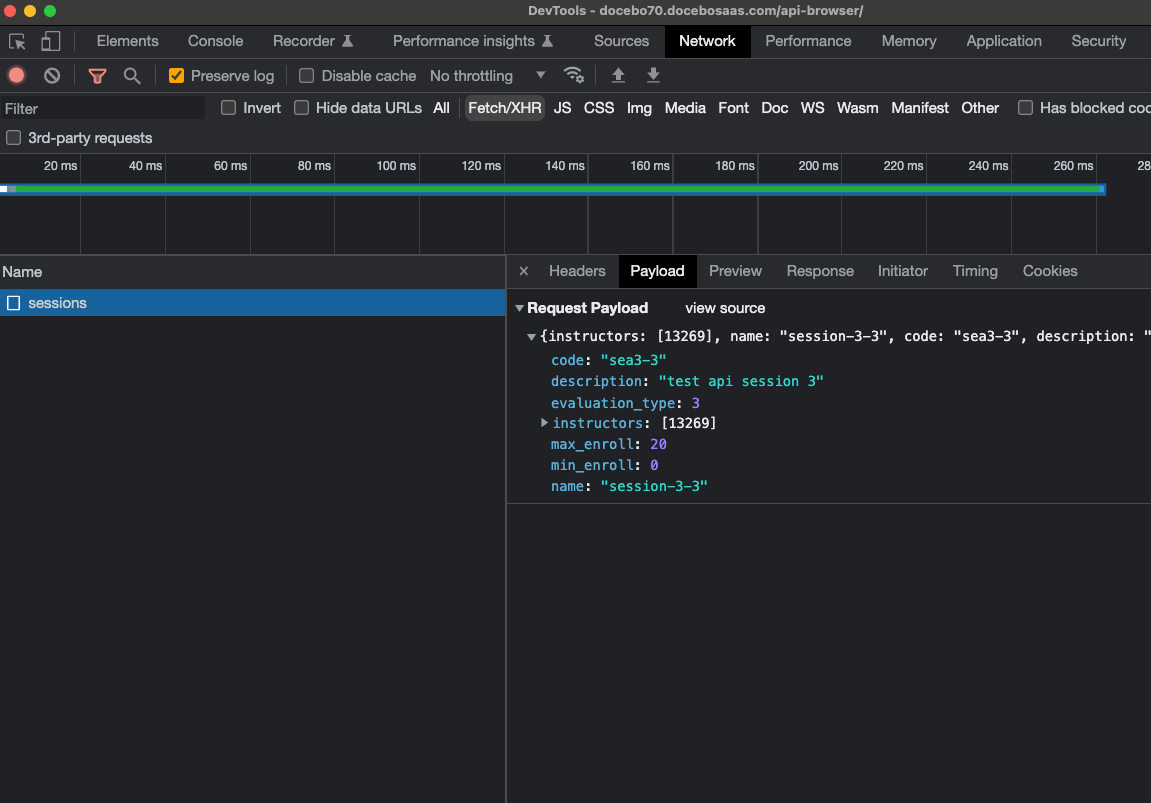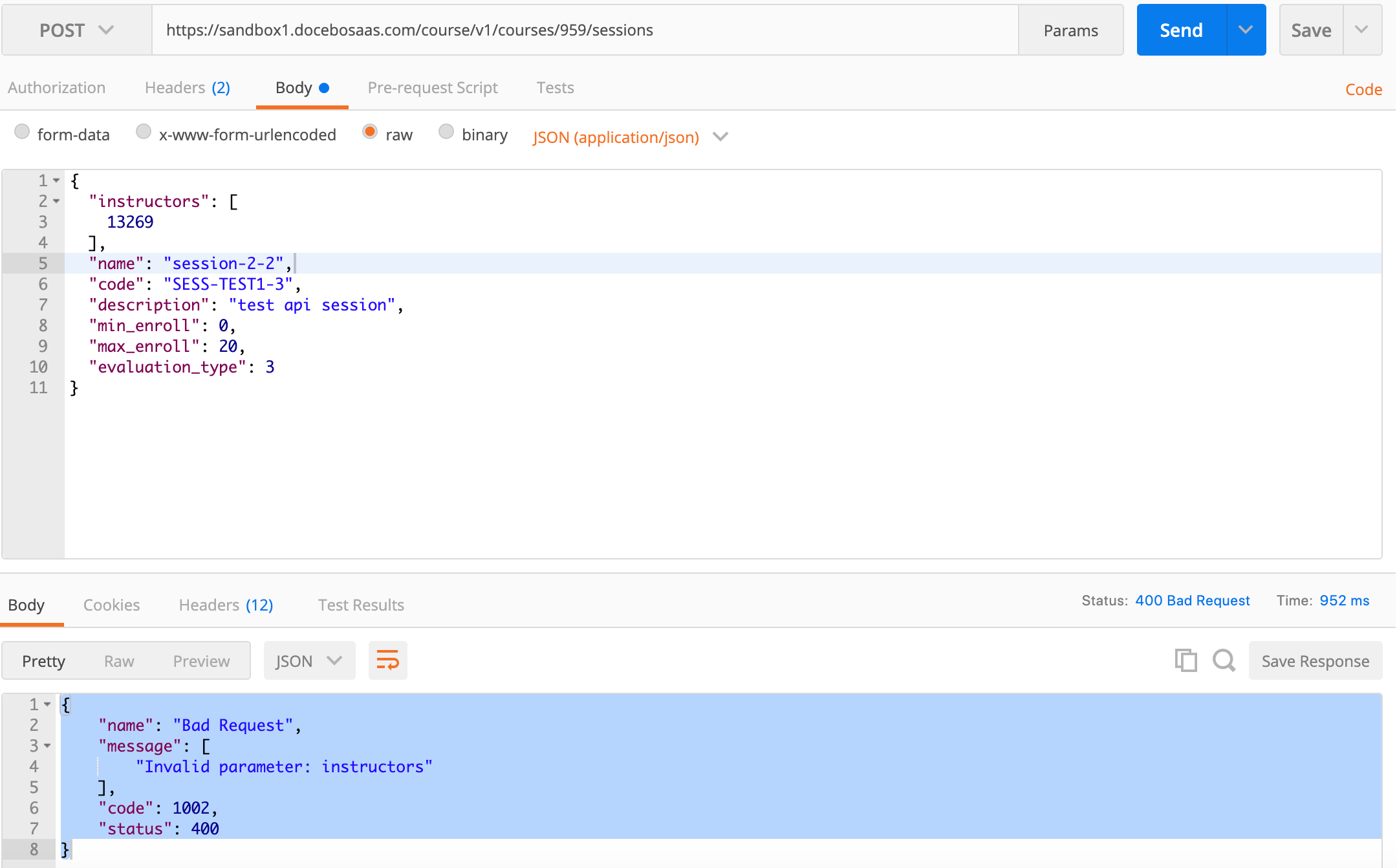When calling POST /course/v1/courses/{course_id}/sessions
payload as
{
"name": "session-2-2",
"code": "sea2-2",
"description": "test api session",
"min_enroll": 0,
"max_enroll": 20,
"evaluation_type": 3,
"instructors": [{
"id": 13269,
"firstname": "Jennifer",
"lastname": "Davis",
"username": "jennifer.davis"
}]
}
It returns error:
{
"name": "Bad Request",
"message": [
"Invalid parameter: instructors"
],
"code": 1002,
"status": 400
}Could you let me know what is correct instructors input?