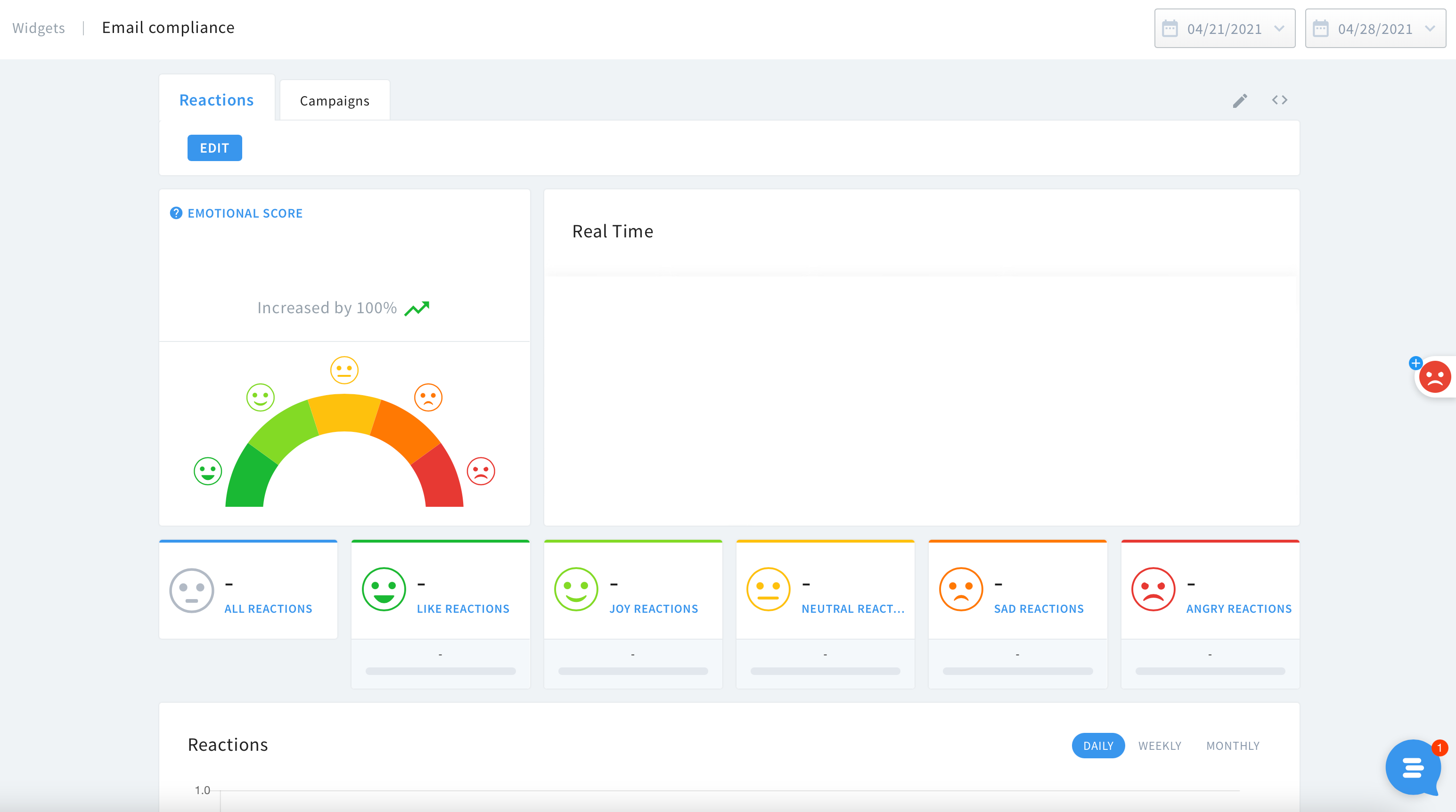Hi! I’m curious to hear how others have gone about collecting feedback from their users to understand what is working and what can be improved in their Docebo learning portal - from the learner’s perspective (referring to the overall experience rather than course content). Do you do this within or external to Docebo, and what does the process look like? Do you find this to be an integral piece contributing to long-term engagement and retention on the platform? Thanks!
I’m also interested in collecting user feedback but at this point would not be able to add a third-party solution.
Does anyone have a solution that could generate an email from within the platform to collect user feedback?
LEARNER HAS COMPLETED A COURSE notification. Once the learner has completed a course they will get the email. Now you can do two things:
- Create a survey in Docebo and link the code as hyperlink.
- Create a survey with another provider and attach the link as hiperlink.
Once you add the link to the notification you can start collecting information for each of the course.
I personally, do this on Microsoft forms; this allow me to have branching so the learner after selecting the course they can have specific questions.
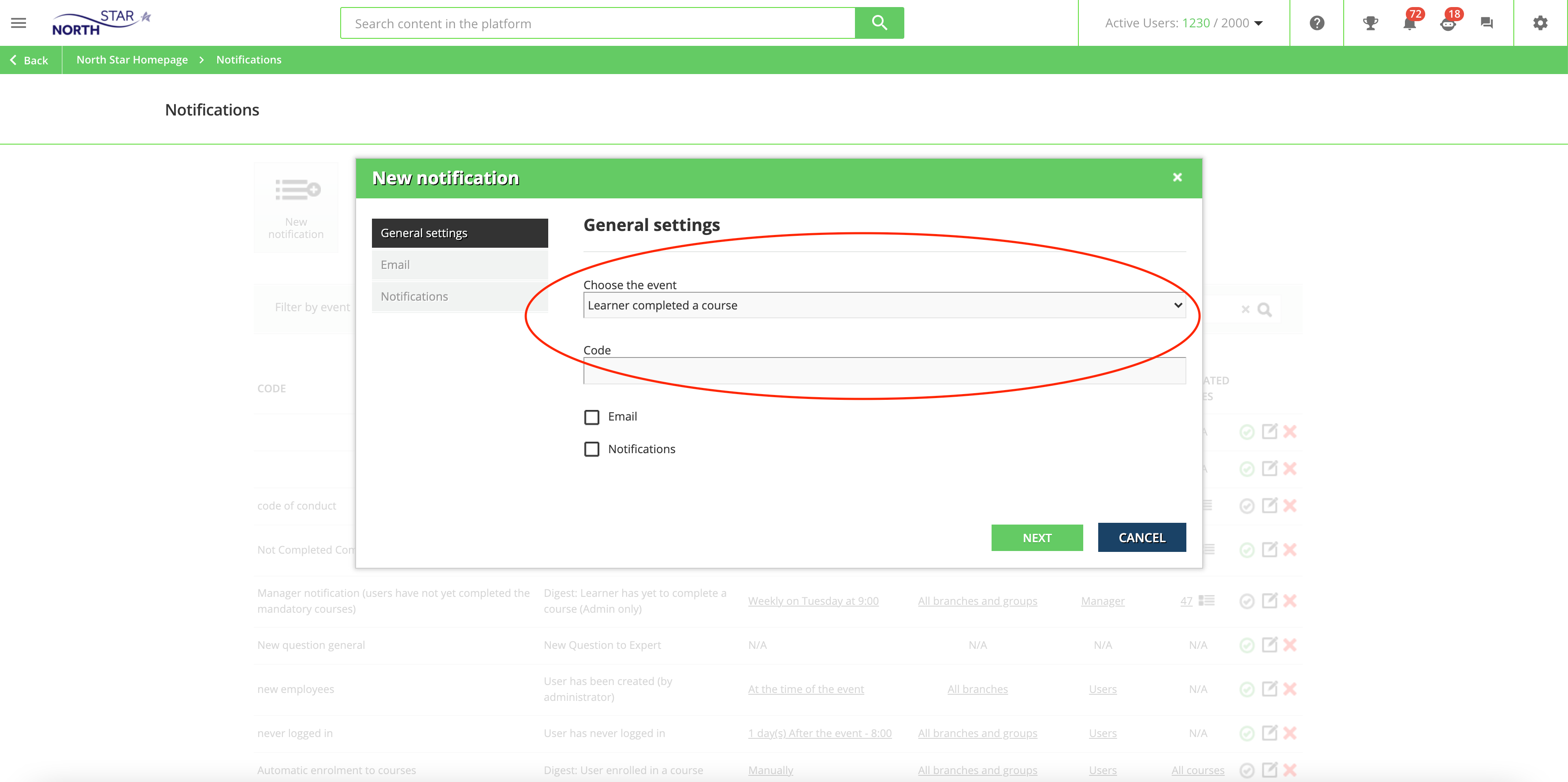
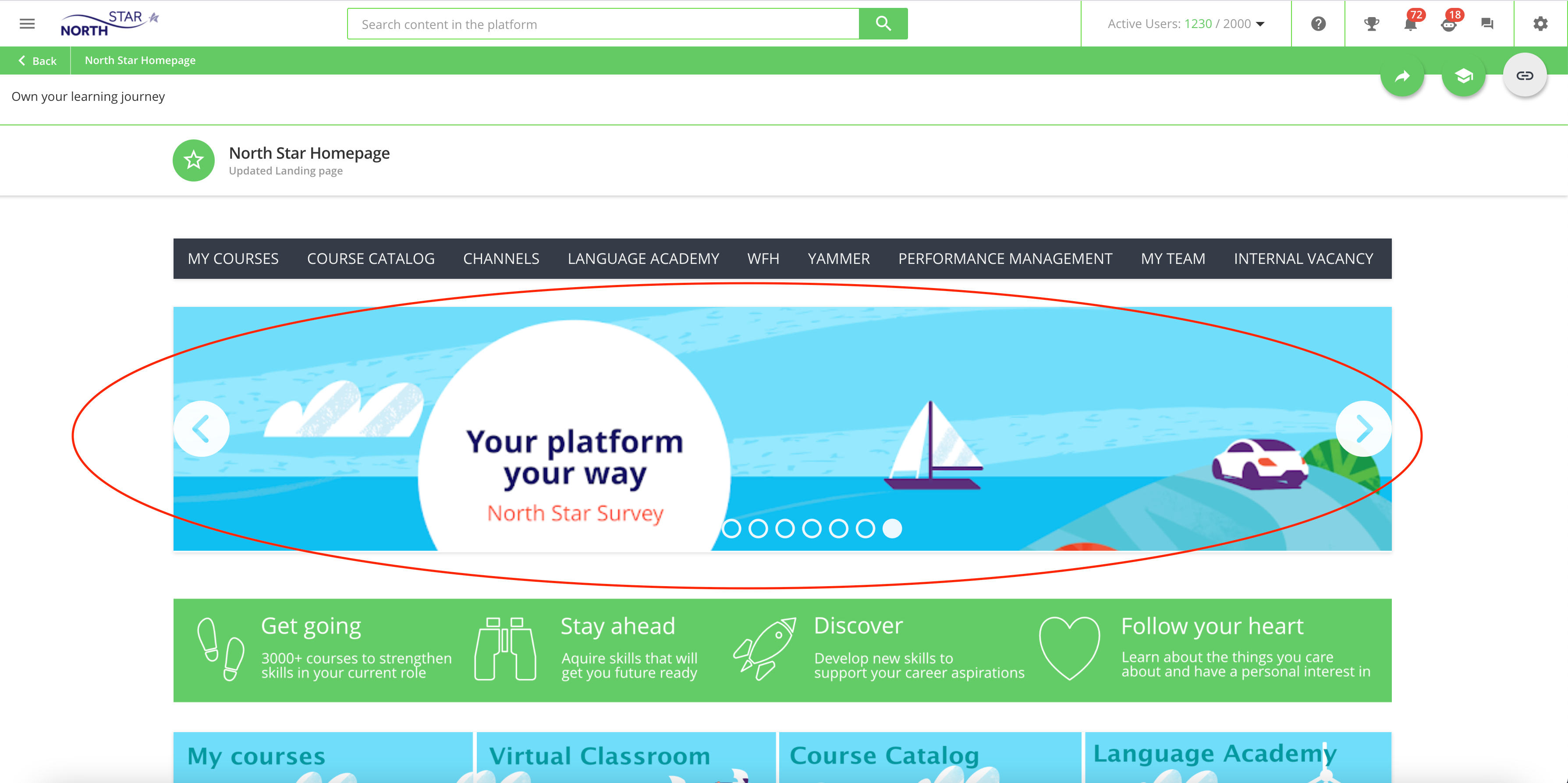
I’m also interested in collecting user feedback but at this point would not be able to add a third-party solution.
Does anyone have a solution that could generate an email from within the platform to collect user feedback?
Similar to what
We do this mostly using Docebo surveys. They are optional, so what we do is this:
1. Create a course with training materials
2. Add a survey as the last training material (name starts with the word OPTIONAL)
3. Mark the training material before the survey as “end object marker” (so that users who complete it, will have their status of the course changed to completed without having to go through the survey)
We often use the likert scale and some open questions to measure satisfaction of our users.
![]() What’s a driver group?
What’s a driver group?
A driver group in our lingo, is 1-2 individuals picked out from each department globally to share feedback with our Enablement team on where things are working, and where things need to be improved. We meet monthly, kind of like an advisor board, to share things we’ve heard our colleagues both craving and celebrating, which guides our enablement team’s content development and LMS strategy.
![]() Extra perk of a driver group:
Extra perk of a driver group:
- With 1-2 individuals from each department staying closely in tune with the enablement strategy, it’s easy to keep an entire department up to speed on what’s rolling out just through word of mouth. This way, notifications and announcements via email are less easily missed.
- You can roll out new content to your driver group, using the group feature in Docebo, and gather feedback and making improvements from them before pushing it out to the larger audience.
Hope this helps!
We have three levels of gathering feedback.
- In each course, as the last module, we have added a Docebo survey (from Central Repository) to get feedback about the course content and structure.
- We are also using AskNicely to gather feedback from users who have completed selected learning plans. We pass completion data to AskNicely, and it is sending an email with an NPS survey and a few additional questions a couple of days after someone completed a learning plan.
- To gather feedback from users who are not completing courses (have courses that are in progress), We’ve set in Docebo a monthly digest notification with the summary of their unfinished courses, and there we have added a link to a feedback survey hosted on Alchemer.
In terms of the response rates - in-course surveys are giving us the best results (80 to 90% of people provide an answer to at least one question).
PS. Note that surveys in Docebo can be submitted without entering any answers, so while everyone has to submit them to complete a course, they don’t need to provide any answers (what we explain in the description).
We have performed a UX study on our platform to help us understand how to improve our platform.
In a nut shell, we invite users to perform common tasks (view their transcripts, locate courses, enroll in courses) with no instruction, and we watch how the user interacts with the platform. Afterwards we ask for feedback on what things they thought were not intuitive, or what they thought was easier to figure out.
This helped us to simplify the platform for our users and reduce the number of clicks they have to take in order to find the things they need.
Unfortunately, this is not a method of continuous feedback, and we can only get so many participants because the majority of our users are not a part of our organization. But it is definitely helpful to actually watch how users to interacting with our platform and seeing what the user does vs. what we think they do.
In terms of the response rates - in-course surveys are giving us the best results (80 to 90% of people provide an answer to at least one question).
PS. Note that surveys in Docebo can be submitted without entering any answers, so while everyone has to submit them to complete a course, they don’t need to provide any answers (what we explain in the description).
 I love all of the ideas you shared to collect feedback.
I love all of the ideas you shared to collect feedback.
I also wanted to share one important note about your PS – As of our February 2021 Release, you can now mark survey questions as mandatory!
You still have the option to keep any questions optional that you’d like, but this could be a great way to make sure that you’re capturing feedback that’s most important to you.
Hello
I am interested in knowing how this work? Can you explain us in brief with a short example? Many thanks!
Thank you for all the great tips in this thread.
Reply
Log in to Docebo Community
Enter your email address or username and password below to log in to Docebo Community. No account yet? Create an account
Docebo Employee Login
Enter your E-mail address. We'll send you an e-mail with instructions to reset your password.