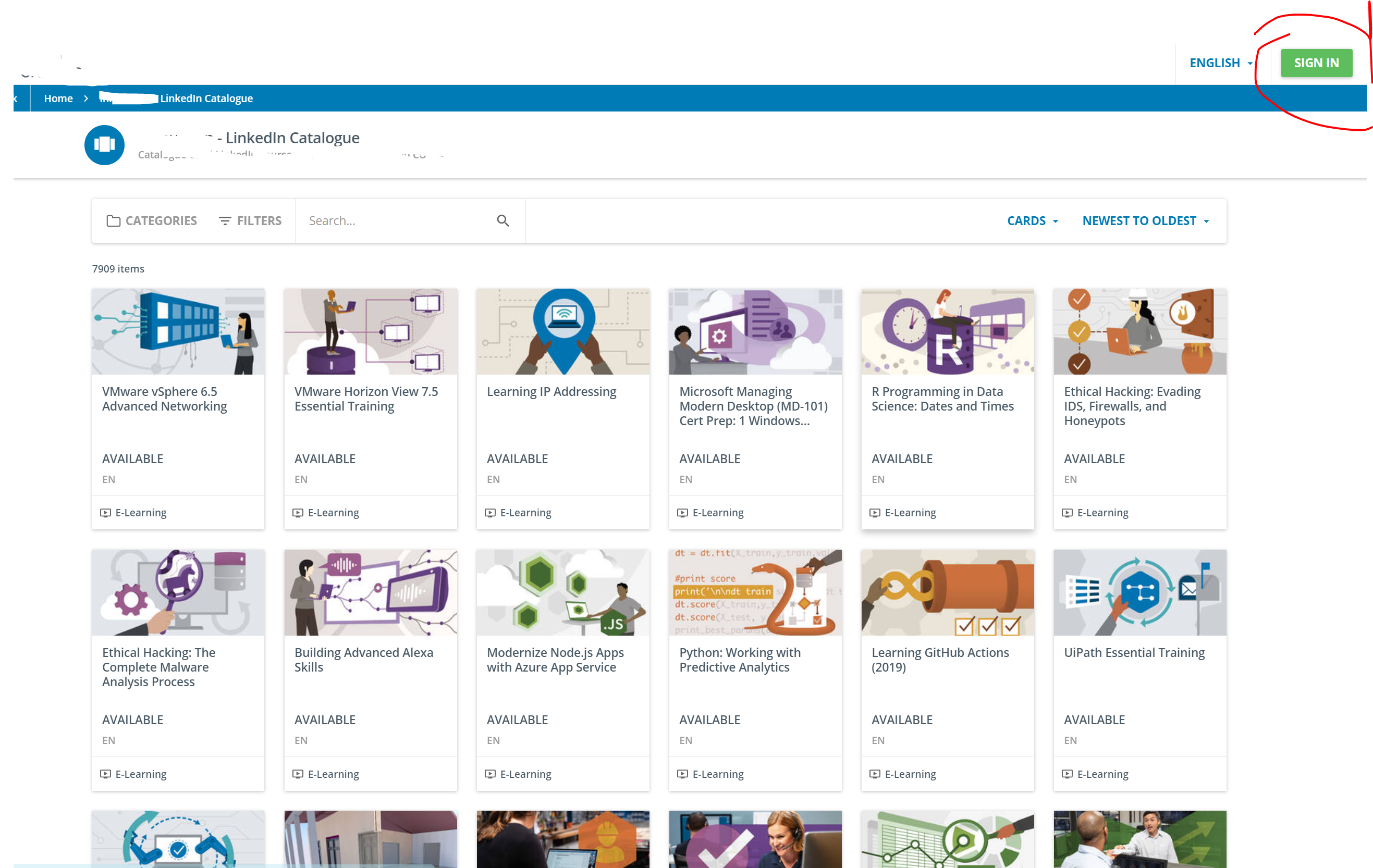Good morning,
We would like to display the entire Catalog on the pre-sign in page. Currently we can only display 4 courses with the option to scroll through the rest of the catalog 4 at a time.
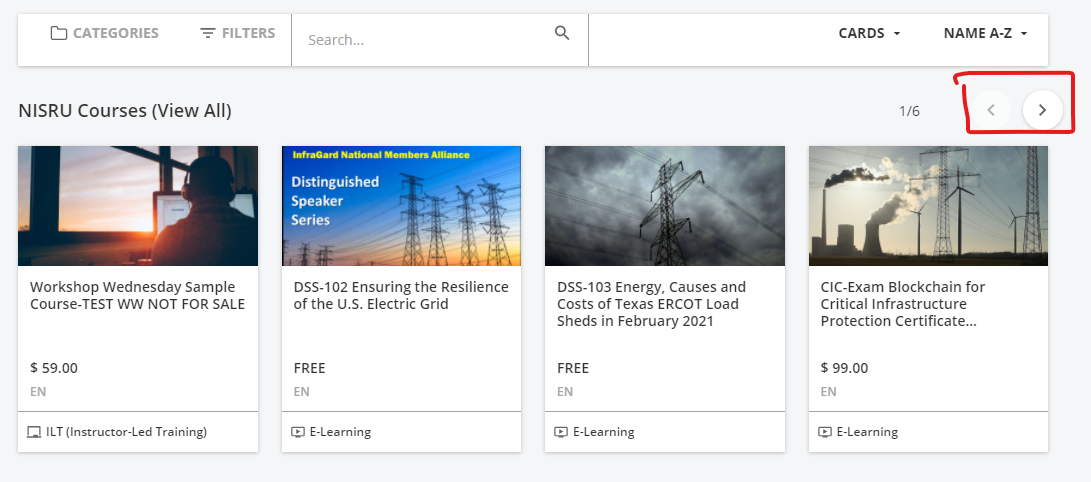
We would like to see the whole catalog on display.
Any ideas on how or if we can do this?
Thanks Jamie