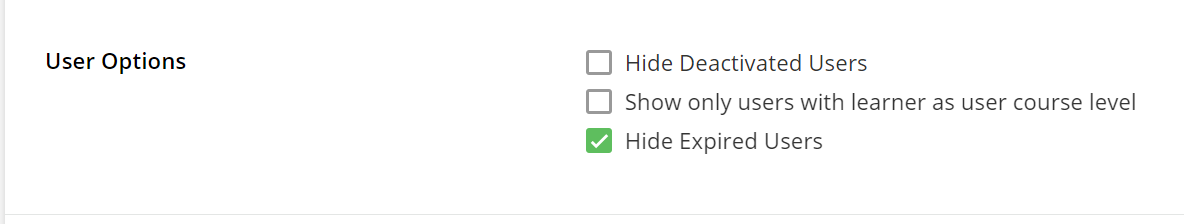Feels like I am missing something obvious here. Surely I am not the only one that needs this info. So how have you all achieved this?
How do you report on deactivated users. More to the point, can you report on only users that have been deactivated in the last X time period?
I see options to report on expire date. But since the Expire date is not impacted when a user is manually deactivated, that field doesn’t help for this scenario.