Good day Community,
In doing some accessibility testing of a course, my team discovered that with a Test-type training material component, the results page isn’t being read properly with an NVDA screen reader.
After submitting answers for a test, and being presented with the screen/pop-up that displays your status, score, and the "show results" and "retake the test" buttons, the screen reader is reading the content behind the pop-up (the search bar, the menu, and the course list), even though those items aren't visible on the screen when the test answers are submitted.
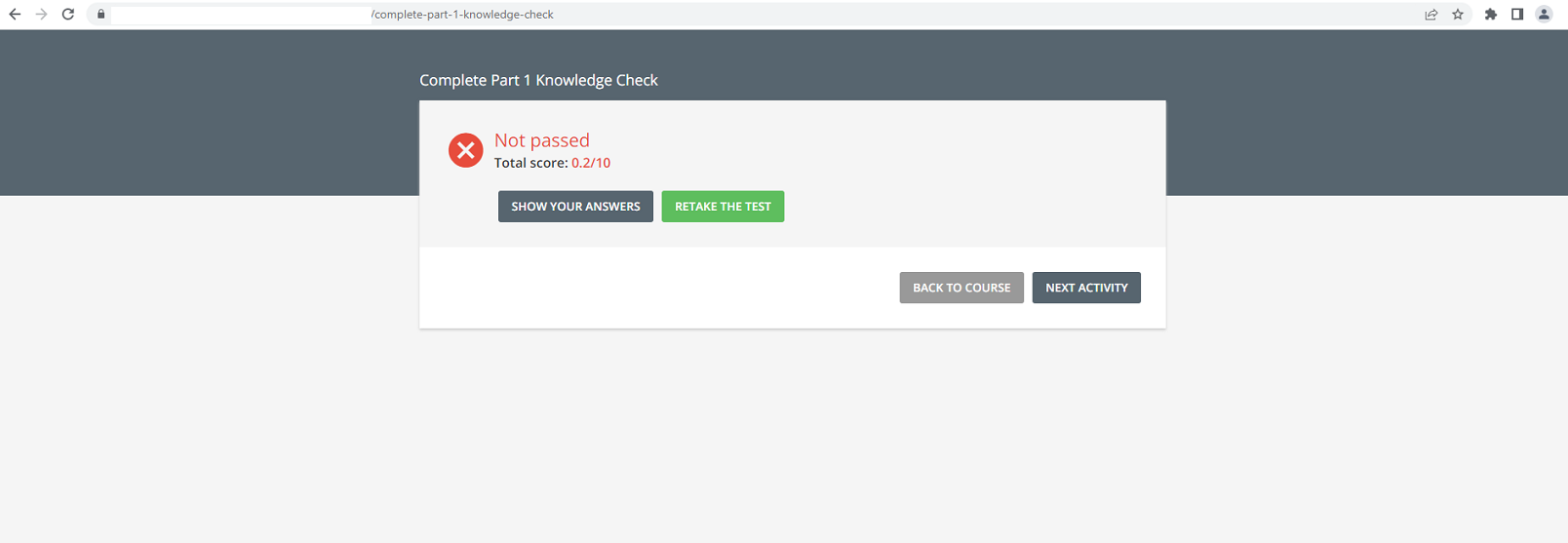
The course page can be accessed with some tabbing, however, if a user is relying solely on the screen reader, they would not be able to access the options to review their test results.
I’m curious if this is a known issue, or a known area where accessibility standards aren’t being met. I’ve already delved into the KB and reviewed the VPAT, but couldn’t find anything specific to the training material types/components.
Any insight you folks might be able to provide would be appreciated. Thanks!




