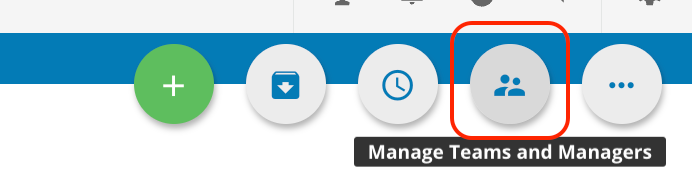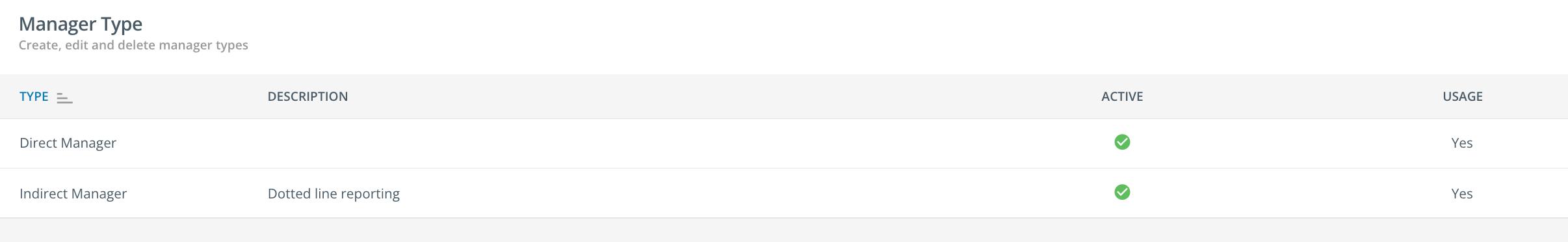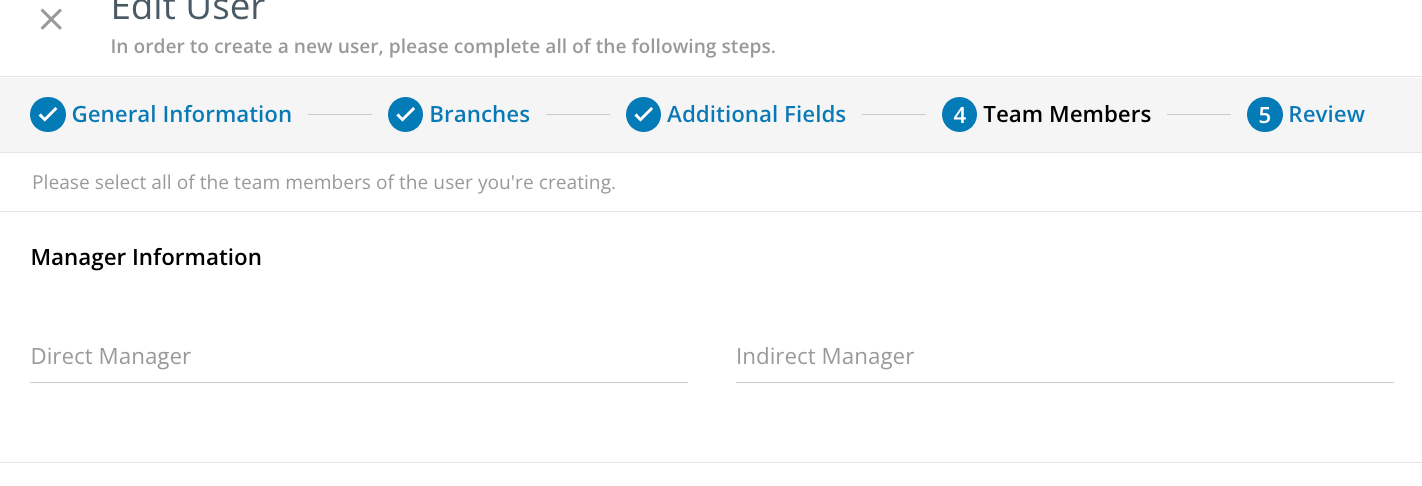Is there a way for managers to add users who are not managers to their teams using the “Team Composition for Managers” functionality, or can only superadmins associate non-manager users with managers?
Currently we are associating Users with Managers via our user import CSV. Our HR systems only capture top-level managers. They do not pass along any fields showing the assistant managers, team leads, etc. We’re investigating enabling Team Composition for Managers to open up the My Team enrollment and reporting functionality to more of those people in soft leadership and assistant manager-type roles. However there doesn’t seem to be a point if these users won’t be able to build teams of the people they need to enroll in trainings. We don’t want our superadmins to have to manually manage indirect managers and their associations, because with nothing in our data feed, it would be an entirely manual process and would just be too much for an organization our size.
Example use case: Rhonda is an operations coordinator responsible for coaching and mentoring new team members in addition to her regular job duties. Her manager wants her to be able to assign courses to their new hires when they join the team. However, because her “Is Manager?” status in Docebo defaults to “No,” she cannot do this. And since a coordinator is not considered a manager, there’s no way to automate making her a Manager or associating her with other users so she can enroll them in training and track their progress. Ideally, her manager would be able to change her status in My Team, and she could then use the composer to add her trainees whenever they’re onboarded.
I’m interested in how others are using the team builder functionality to allow managers to self-manage their teams in Docebo. Is there something else we could be doing here that we’re missing?