Hi,
I am setting up Additional Fields, and am trying to make some of the fields invisible to certain branches and visible/mandatory to others. How do I do that? I added the configuration details in the response below. Thanks for your insights!
Hi,
I am setting up Additional Fields, and am trying to make some of the fields invisible to certain branches and visible/mandatory to others. How do I do that? I added the configuration details in the response below. Thanks for your insights!
Best answer by lrnlab
Under User Management, locate a branch, you need click the 3 dots and then on “Set Additional Field Visibility”. From thee you can choose which branches see what fields. Note that this only applies to users and PU, not super admins.
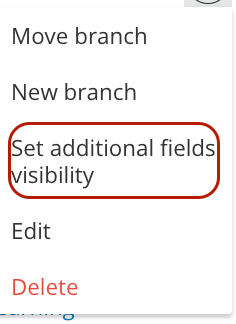
Enter your email address or username and password below to log in to Docebo Community. No account yet? Create an account
Enter your E-mail address. We'll send you an e-mail with instructions to reset your password.