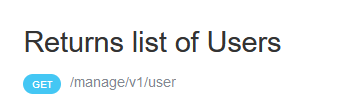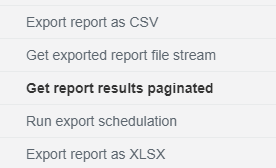Can someone provide the API Call to extract the names/emails/usernames of users enrolled in particular Courses?
We need to this to set up a database for a ID card company to extract these details from Docebo to provide the users access via ID cards..