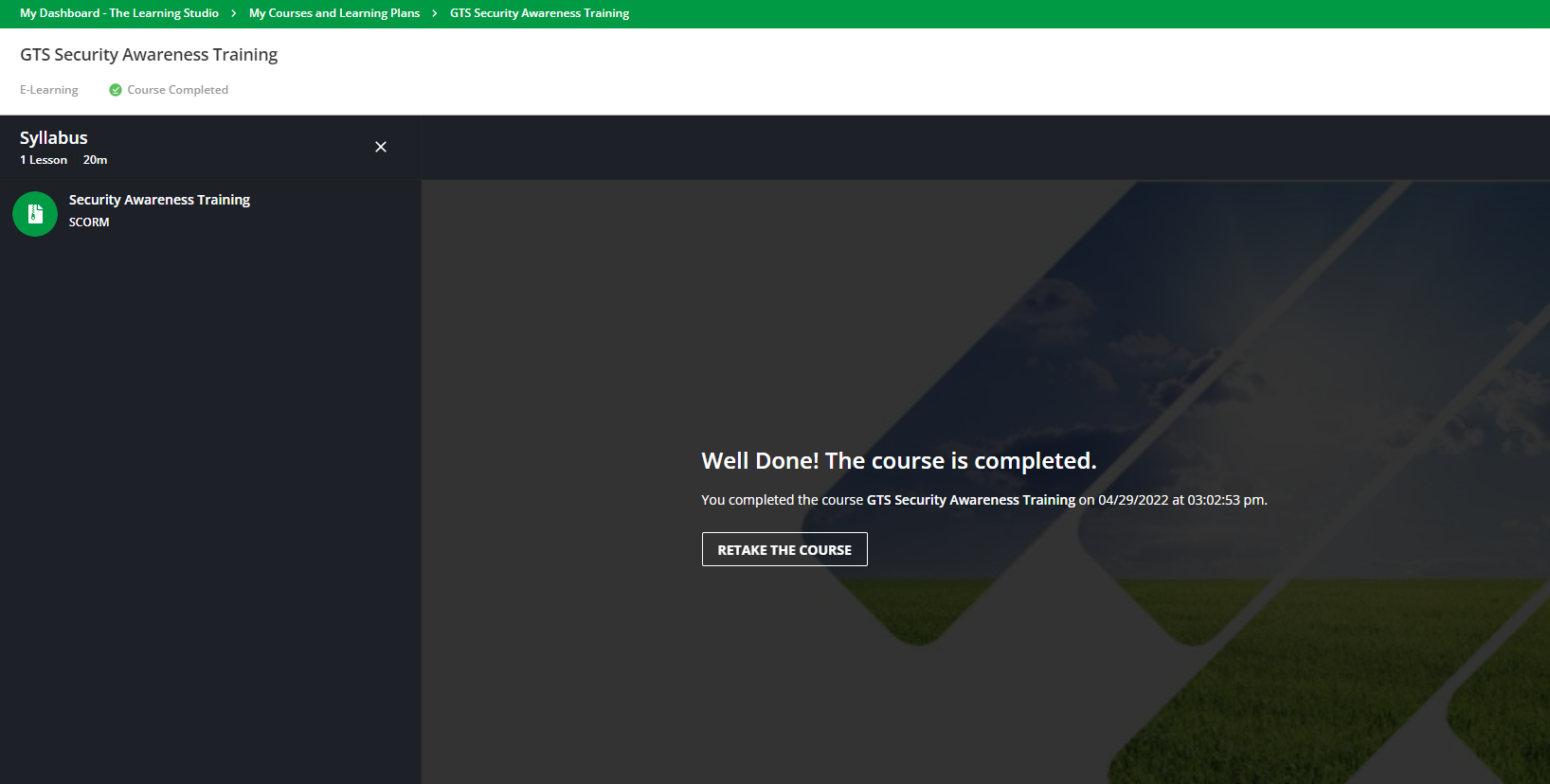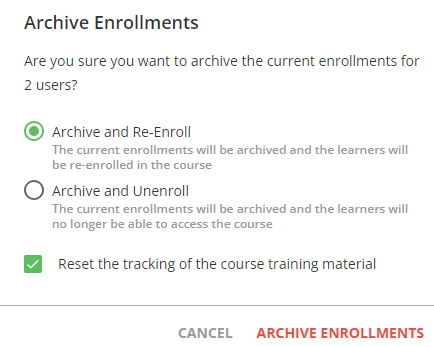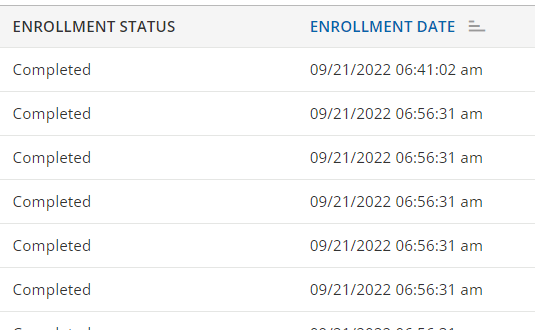We are attempting to use the Archive Enrollment feature. We have two e-learning courses from 2022 that the training material has been updated, we archived the enrollments using the date range feature on one of the courses since we do not need ALL users to complete the course again, only those that haven’t within the last 6 months. The other we wanted all previously enrolled users to complete the course again.
When users launch the course from either course deep link, they are presented with (see screen shot) the old date of completion on the course player screen which is the old 2022 completion date and the option to “retake” - so we are getting questions as to why they need to “retake” if they are showing “completed”. Is this normal behavior or do we have to change a setting so this older date doesn’t show and START LEARNING is their only option? Archiving enrollment seemed pretty easy using the features provided, but I am not sure now that this has shown up.