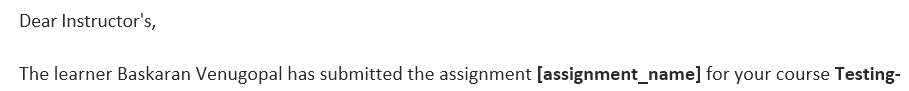Hi - I would like to understand how you manage the assignments for Global courses, especially with multiple instructors to evaluate the assignments. How your instructors identified the learner’s location/region details?
Currently, we approached the branch/group conditioning in our email settings, and it addressed just 30% of the requirement. I’m not sure if we can still drill down on the email settings.
Is there a way we could include the learner's branch information or location in the user interface (Learner Assignment) or the email settings as below. I think it's impossible. But still wondering is there any workaround for this use case.
The email should say:
“The learner [user_name] from [branch_information] submitted the assignment for the course [course_name] on [assignment_date]”.
Appreciate your input and suggestions.