Is there a way to automatically assign users to a certain branch?
If your company uses SSO to authenticate, you can use an additional field to assign that branch. This is a bit complex so let me know if this is an approach you want more information about.
Another approach is to assign a branch code, and then require that branch code during self-registration. It’s in this area of the Advanced Settings. The KB will have more details.
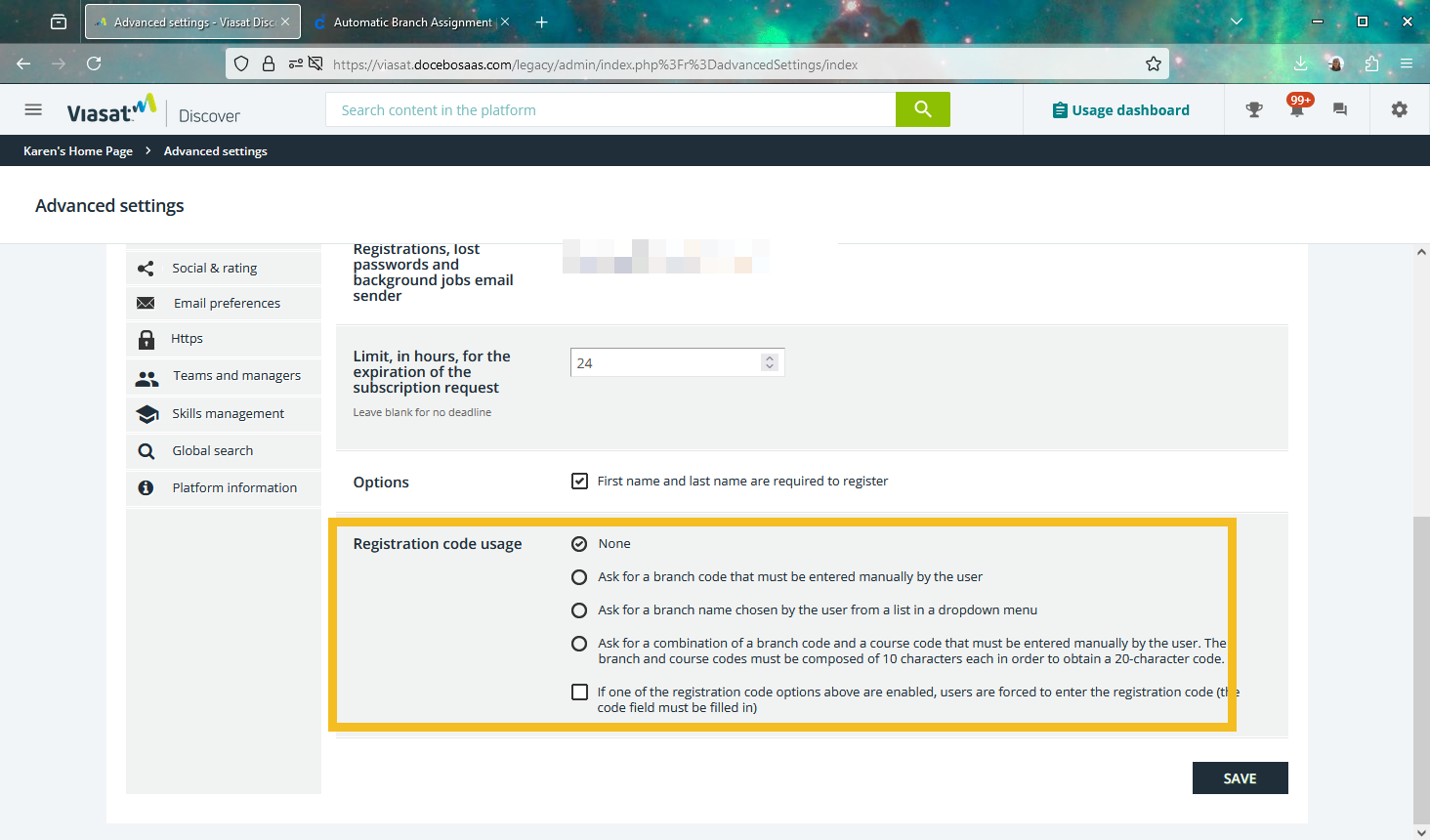
You can also assign branch codes to your .csv files when you do a batch upload.
If you are looking to move users between branches, you can do that from User Management > Choose Actions.
Also if you use the CSV user import method or the Automation tool to load and maintain your users, you can set a default branch when you so this or you can add a Branch Name and Branch Code option to our import templates to place each user in their respective branch when their profiles are created...Depends on what processes you use, or plan to use...
Reply
Log in to Docebo Community
Enter your email address or username and password below to log in to Docebo Community. No account yet? Create an account
Docebo Employee Login
Enter your E-mail address. We'll send you an e-mail with instructions to reset your password.

