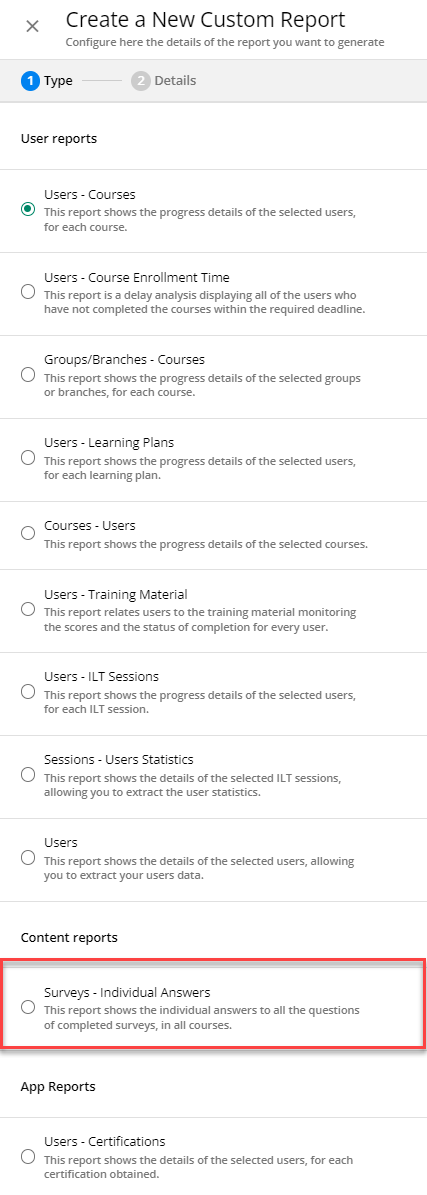Hello,
I am looking for a way to automate survey responses from the survey training material being pulled by Group. We are utilizing Groups to organize new training batches and want to automate the gathering of the responses via each batch. We are looking for the users actual responses as it will assist us in tracking NPS and trainer ratings.
It doesn’t appear however that the ‘Groups/Branches - Courses’ New Custom Report option will allow for this. It only gives ‘User Statistic’ data.
When we tried creating a new report for a ‘Users - Training Material’ New Custom Report, we are able to filter to our surveys however it still only gives ‘User Statistic’ information.
Is it possible in Docebo to automate the survey responses in any way?
Best answer by alekwo
View original