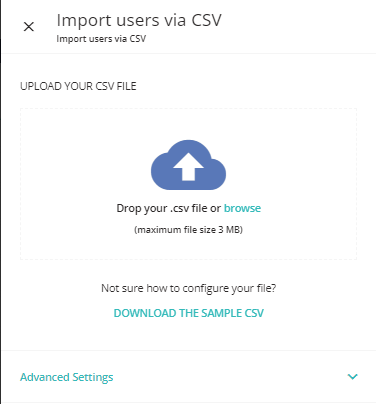If I am understanding you correctly, you want to do a bulk export of your users into a CSV file, correct? If that is the case, go to User Management, select all users by clicking the checkbox on the header row, then select SELECT ALL at the bottom of the page. This will select all of your users. Now you should have a CHOOSE ACTION button at the bottom-right - select it and choose Export > Export as CSV. Then you can choose all the fields that you want to include in your exported file.
Be sure to select the option to Include Column Names in the First Row - I’ve missed that step many times! And at the bottom of the list are some branch fields, if you need to include branch names/codes/paths.
Also, be sure to include the Last Access Date and Creation Date - we use those fields to see when a user was created and if they have never logged in.
I hope this helps!
Yes! Thank you! I believe this is what I am looking for. I was also wondering if this is the way others would bulk update users?
We would like to connect each user to their respective ACCT # in Salesforce for data analysis on our new learning initiatives and are way overdue for a user cleanup anyway.
@jcellitti you can easily update all your users with the CSV import...I would recommend only using the username + the new piece if data you want to add...when uploading via CSV, you dont always need all the field data. We usually have the first & last name in file for tracking purposes only (iff there was an error or several users with the same name but different username, etc.) however we only upload the 1 data field.
Any reason why you are deleting users? in active users are not charged a fee so we opt to move them to a special branch that is tucked away from all PU’s. only Supers can see them.
@lrnlab thank you! This is exactly the advice I am looking for…
And good point, I will just make them inactive.
Another question while we are on it - our team has been manually enrolling users since 2019 and there have been a wide variety of team members so there are some things we would like to fix so it is consistent. One thing is the username - sometimes it is a username and other times e-mail, if I include this in the bulk update how will it impact our users login procedure?
There is an option in the CSV import that allows you to change the username...again I would recommend you only to do this change and not a whole bunch of other fields at the same time...just to keep things simple…
- Export all your users
- create a CSV file with the original username and add a column for the NEW username
- Then import it.
All your users will have the new username (you will of course need to communicate this, etc.)
Ok, thank you for taking the time to respond, @lrnlab! Much appreciated 
There is an option in the CSV import that allows you to change the username...again I would recommend you only to do this change and not a whole bunch of other fields at the same time...just to keep things simple…
- Export all your users
- create a CSV file with the original username and add a column for the NEW username
- Then import it.
All your users will have the new username (you will of course need to communicate this, etc.)
@lrnlab I was able to test this and it worked great. Our staff will be getting new email addresses which is the same as our usernames. Will you confirm that this would be the best practice to update email and usernames for a bulk of users? Thank you!
Did this method resolve the updates that you needed to make? I am looking to update usernames and email addresses for our employees. Will you confirm that the training data and other fields remained unchanged?
Did this method resolve the updates that you needed to make? I am looking to update usernames and email addresses for our employees. Will you confirm that the training data and other fields remained unchanged?
yes as long as you only include the data you want to change in your import + the username. There are 2 username tags; one for the existing and the other to change the username.
Thanks, this is exactly what I’m looking for.