I have a branch for each of our customer companies/organisations. I would like to report on which branches were created in 2023 (i.e. which organisations were added). Does anyone know if I can do this?
Thanks
Claire
I have a branch for each of our customer companies/organisations. I would like to report on which branches were created in 2023 (i.e. which organisations were added). Does anyone know if I can do this?
Thanks
Claire
Best answer by trose23
You can do this through the Audit Trail function in your admin area and the Settings section. About halfway down the list of filters in the Audit Trail function, there is a section on Branch Events that will track creation, updates, deletions, and movement of the branches.
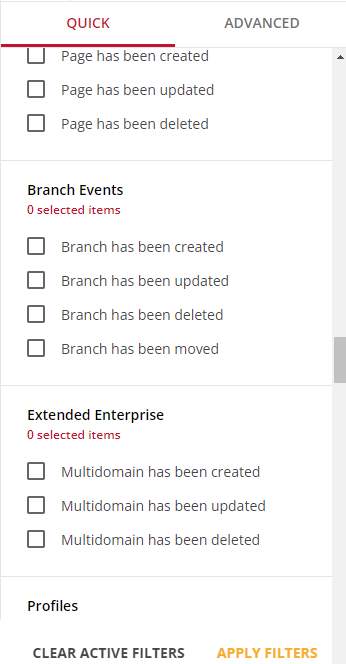
The only snag is that you can only run 90 day inquiries at a time because the Audit Trail information is so robust if you have multiple things selected. You would have to run the report 4 times to snag the quarters of 2023. If you apply your dates and the branch filters, you should be able to download the CSVs for your branch information and then combine them all into one document after the initial search. A bit of a pain with the limited 90 day data windows, but it is doable.
Enter your email address or username and password below to log in to Docebo Community. No account yet? Create an account
Enter your E-mail address. We'll send you an e-mail with instructions to reset your password.