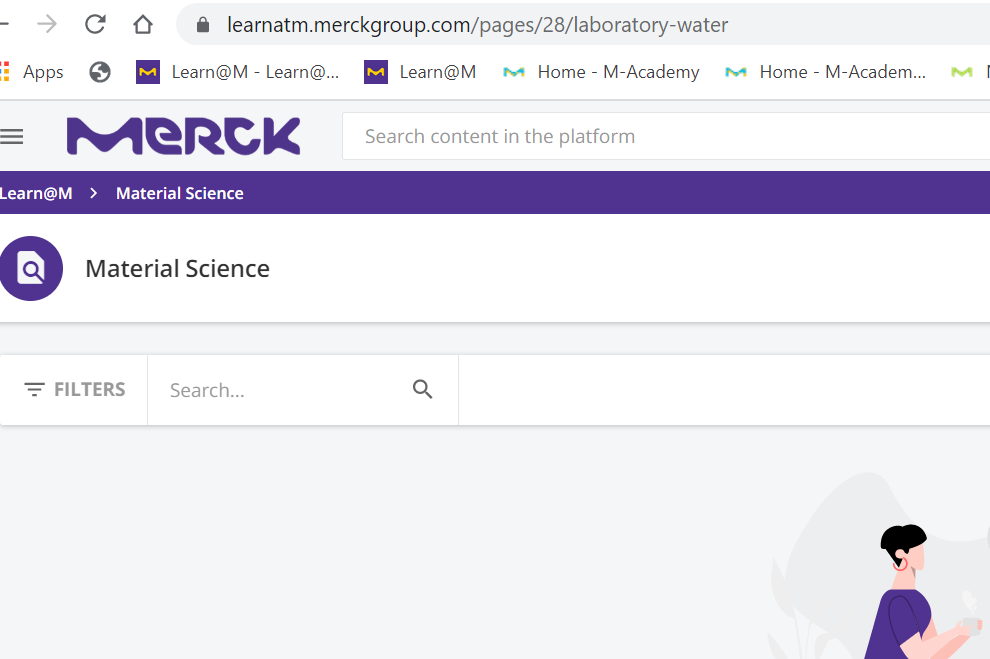Hi, I have changed the catalog name, icon in the Manage Pages-All catalogs- HTML /WYSIWYG from Material Science to Laboratory water, also changes are done on CSS accordingly..- However when I click on the link it opens Material Science-
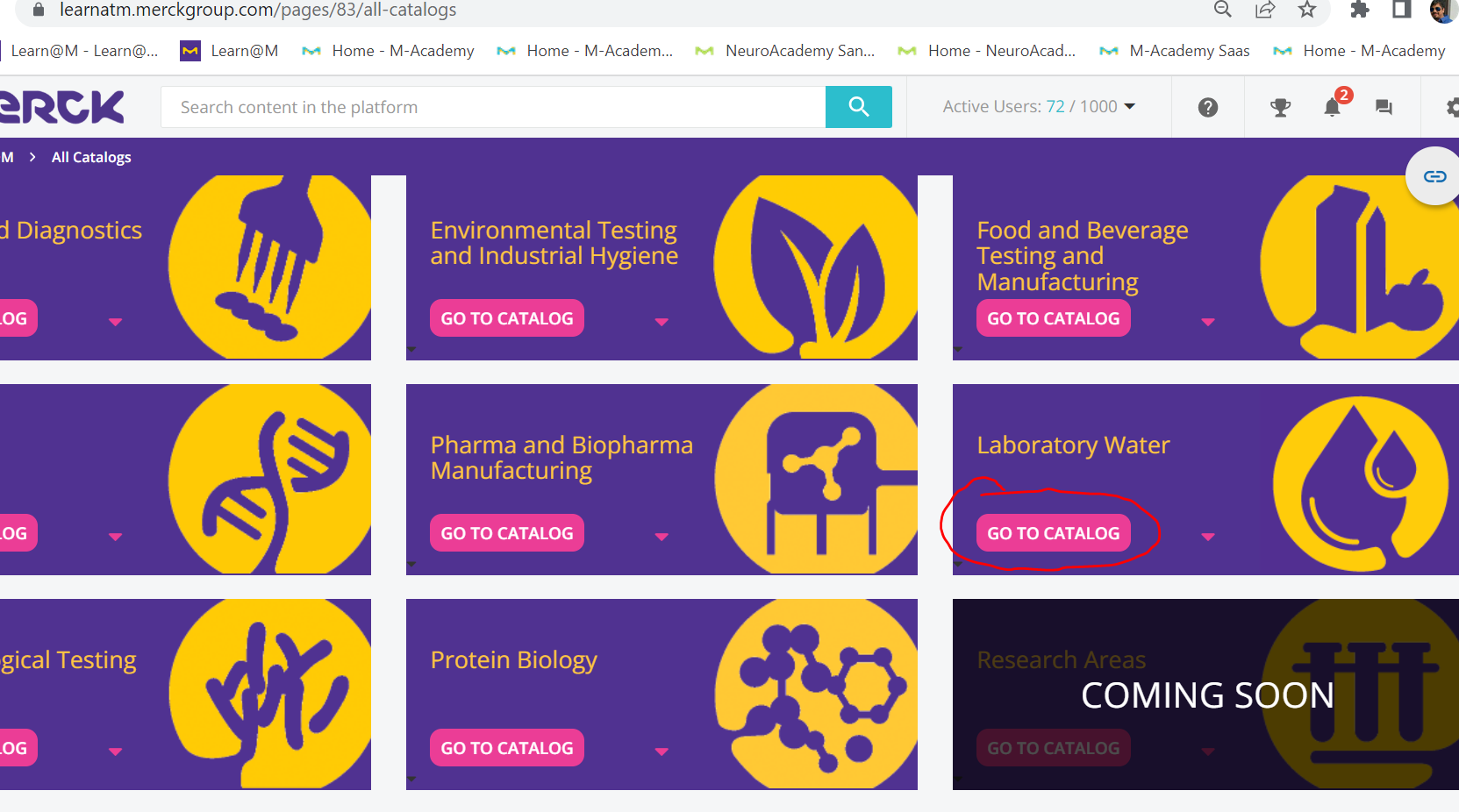
Although URL is correct but it opens previous “Material Science” catalog instead of Laboratory Water-