In Central Repository, some of our power users are confused as to why retired courses still show active even though in the Course Management part they are retired and marked as such plus move to under maintenance. Anyone else run into the same issue??
Hi
The Central Repository won’t show any courses (active or otherwise) as it will only contain training material that can be assigned to one or multiple courses.
For the record, marking a course (let’s say course A) under maintenance does not change the status of the training material(s) within it, mainly because those materials might be in live courses B and C.
Hope that helps ?
Stephen
I see no way to mark a piece of content in the Central Repository as not active. If there’s a way to do so, I’d like to hear about it. The status column seems to be always Active.
This is also something that we would like to be able to do. How else are we supposed to indicate that an item in the Central Repository is no longer to be used? We don’t want it mistakenly added to a course.
If you create a category of Archived in your CP and maybe change the name of the training material to:
training material name - retired
maybe that can help as a better practice in the face of not having the ability to change the status of a course/training material to retired or archived.
A last train up - if you look at the filters related to the status, you can see there are a few. Take a look at my screenshot:
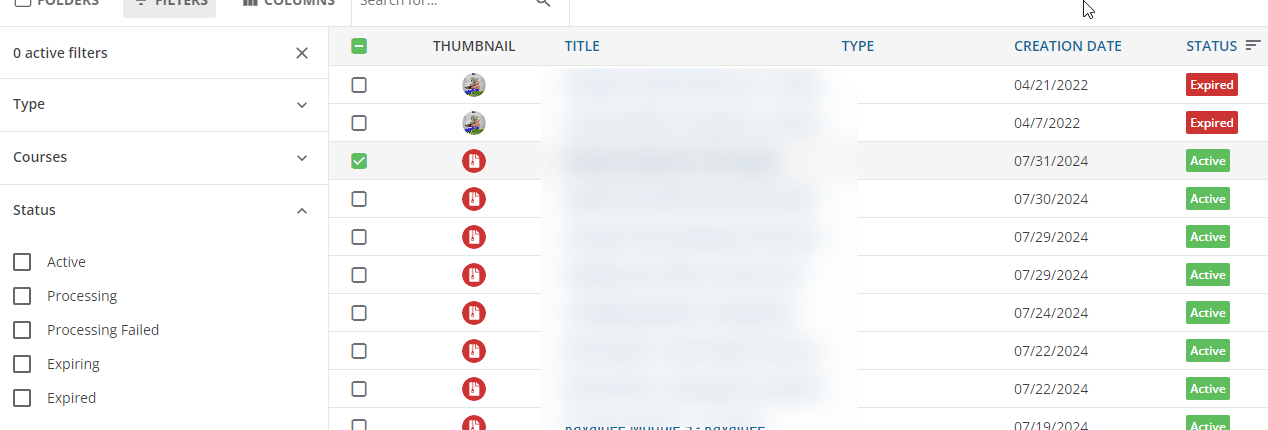
Now that I take a look (I do see it every day, but we dont use it too much as we build stuff in house) - I can see the few courses that have reached an expired status. That and expiring are triggered by the Docebo Marketplace it is a reserved status for it. Processing and Processing Failed looks like they are related to imports that were taking a long time that may have failed during the loading.
A last train up - if you look at the filters related to the status, you can see there are a few. Take a look at my screenshot:
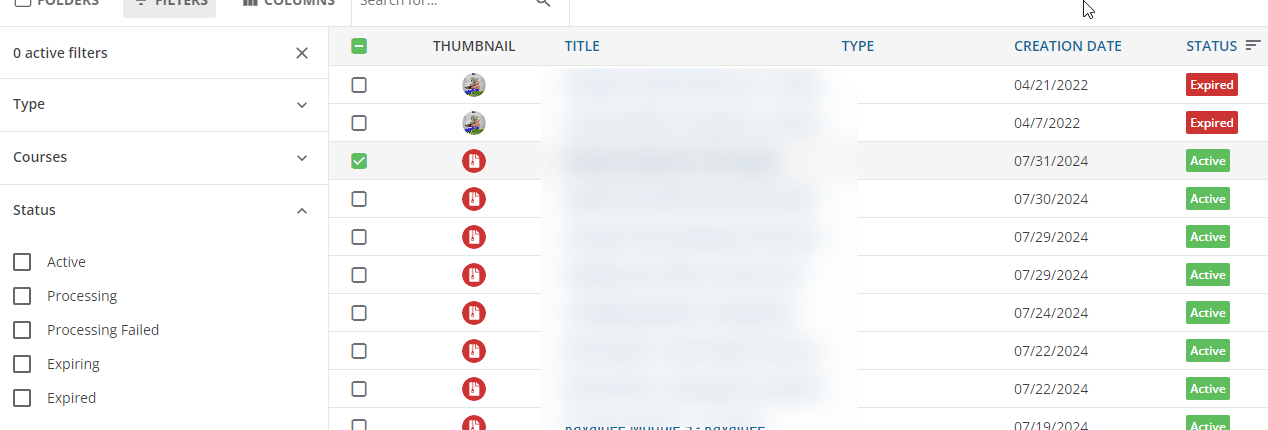
Now that I take a look (I do see it every day, but we dont use it too much as we build stuff in house) - I can see the few courses that have reached an expired status. That and expiring are triggered by the Docebo Marketplace it is a reserved status for it. Processing and Processing Failed looks like they are related to imports that were taking a long time that may have failed during the loading.
I saw those statuses but discovered they only apply to Docebo content, so it didn’t serve our needs.
We’ve decided to put a Z. at the front of retired materials
Reply
Log in to Docebo Community
Enter your email address or username and password below to log in to Docebo Community. No account yet? Create an account
Docebo Employee Login
Enter your E-mail address. We'll send you an e-mail with instructions to reset your password.

