I created a number of learning plans and want them to appear in an order in the catalog and can’t figure out how to do that.
Best Answer
Change order of learning plans
Best answer by DPatel
Hi there,
You can arrange the catalog to show the order of items inside from the following options -
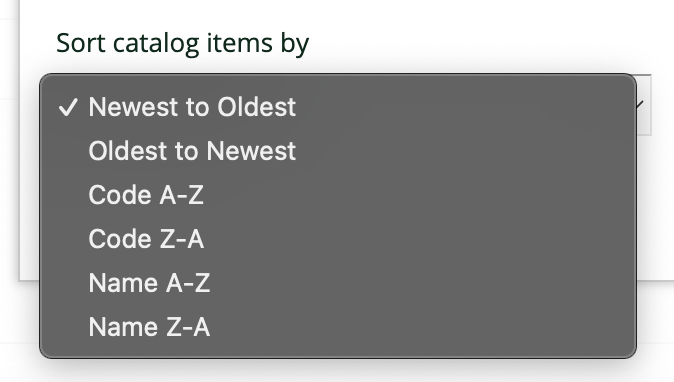
If Name or Newest do not fit the requirement. I would suggest using the Code A-Z method. You can then implement a code on the Learning Plan created to then show these in order.
For example -
01_LPName
02_LPName
03_LPName
This will then shows these in order starting from top to bottom, left to right for the user.
Log in to Docebo Community
Enter your email address or username and password below to log in to Docebo Community. No account yet? Create an account
Docebo Employee Login
or
Enter your E-mail address. We'll send you an e-mail with instructions to reset your password.





