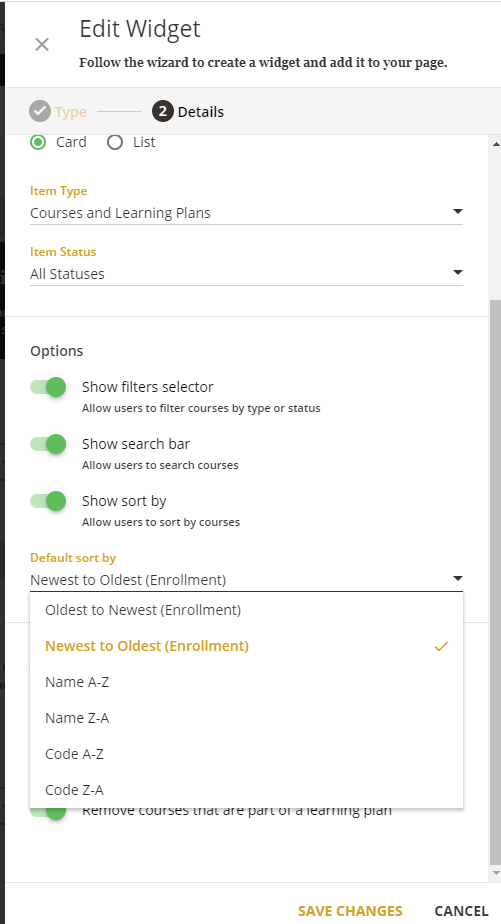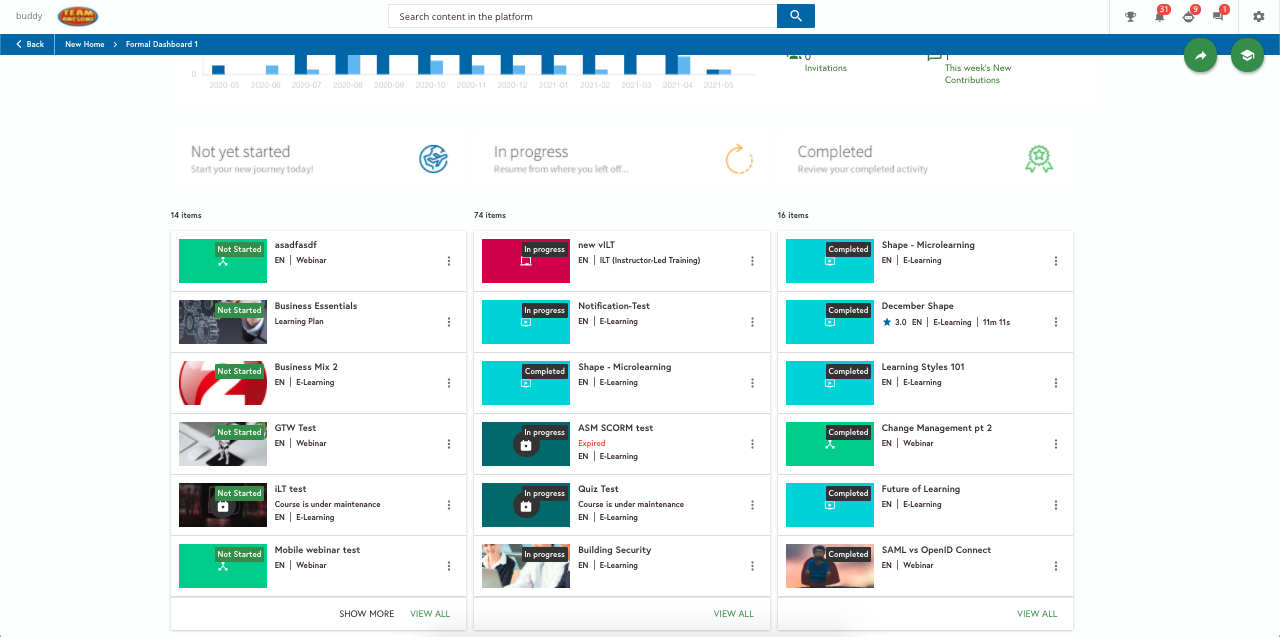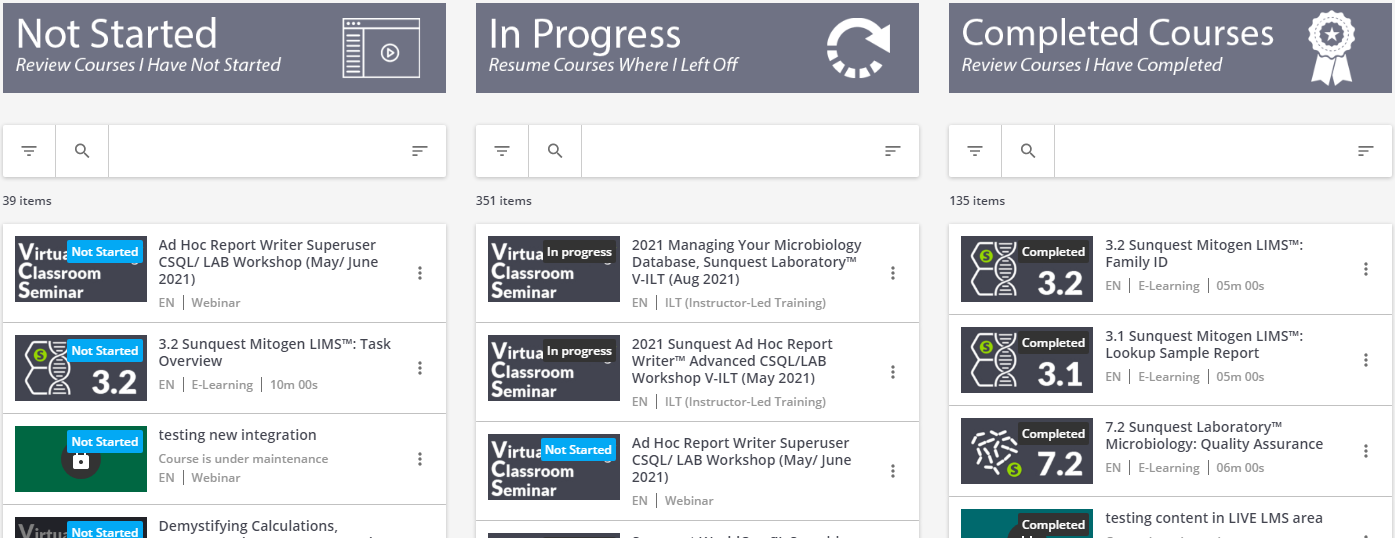Is it possible to change the sort order of how courses are displayed when setting up the course widget when configuring a page? The only choices available are alphabetical order or date. We want completed coursed to appear at the bottom of the sort order.