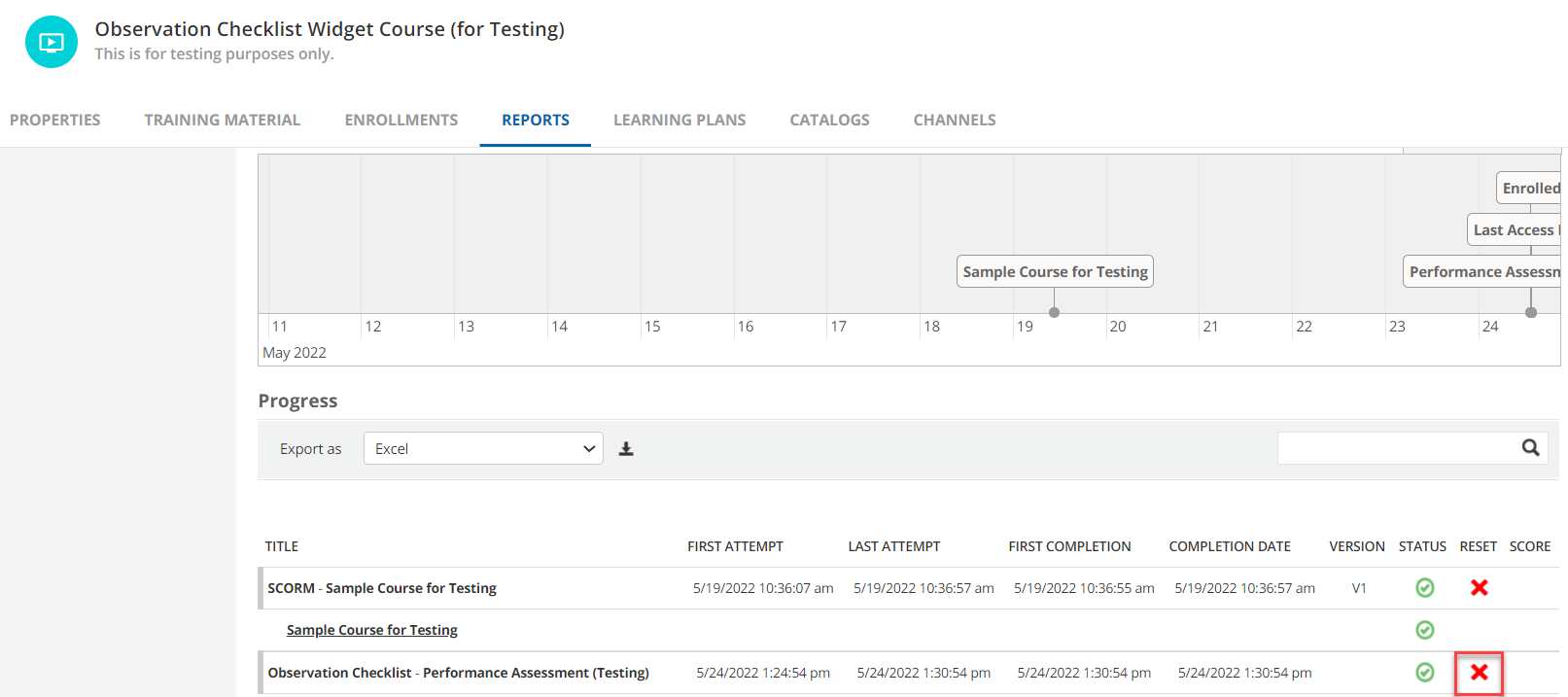I have an observation checklist where the responses were entered incorrectly and the manager approved prematurely. Now there is no way for the user to retract or manager to reject, so the user/learner can alter the response.
I’ve unenrolled and re-enrolled, but the old response is still reflected/observation checklist automatically shows complete even with new enrollment.
Is there any way to retract/reject an observation checklist once submitted and approved?
Is there a work around?
Any feedback/assistance is greatly appreciated!