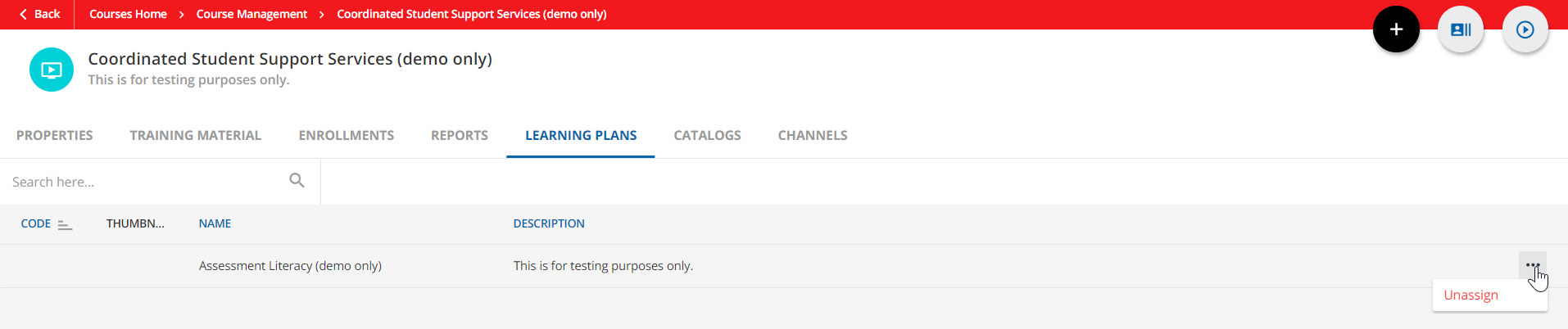I need to remove all my unpublished courses if they are available in any Learning Plans. How do i do so without having to manually check all Learning Plans
Question
Check whether course is in any learning plan
Log in to Docebo Community
Enter your email address or username and password below to log in to Docebo Community. No account yet? Create an account
Docebo Employee Login
or
Enter your E-mail address. We'll send you an e-mail with instructions to reset your password.