Hello all,
I tried to find a way to configure a course to not allow the learner repeat the course after completed, but I did not find it.
Is it possible?
thanks
Hello all,
I tried to find a way to configure a course to not allow the learner repeat the course after completed, but I did not find it.
Is it possible?
thanks
Best answer by lrnlab
Don't think there is any direct way to do this. You could look to use the validity period (without the shift deadline option) but that would not necessarily remove the ability to take the course again until the validity period ends and locks the course...perhaps something like this could work for you??
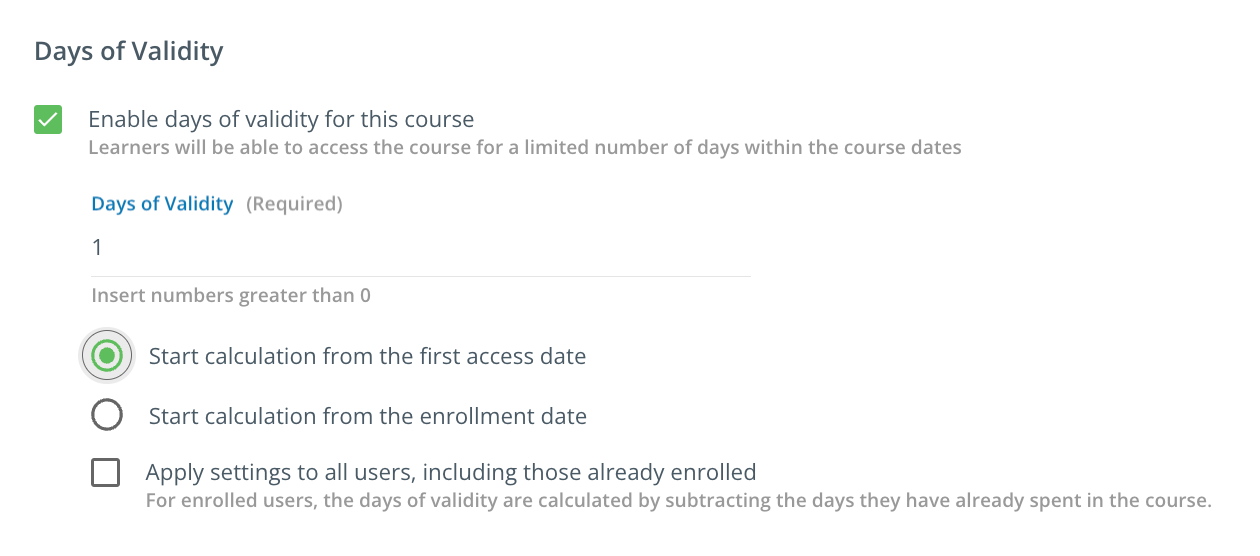
Enter your email address or username and password below to log in to Docebo Community. No account yet? Create an account
Enter your E-mail address. We'll send you an e-mail with instructions to reset your password.