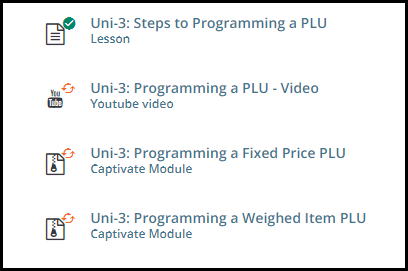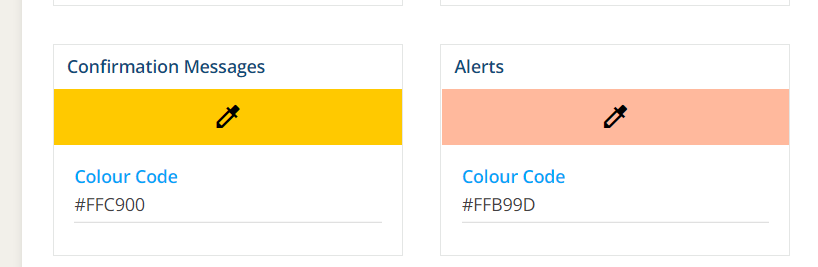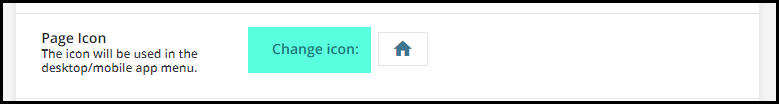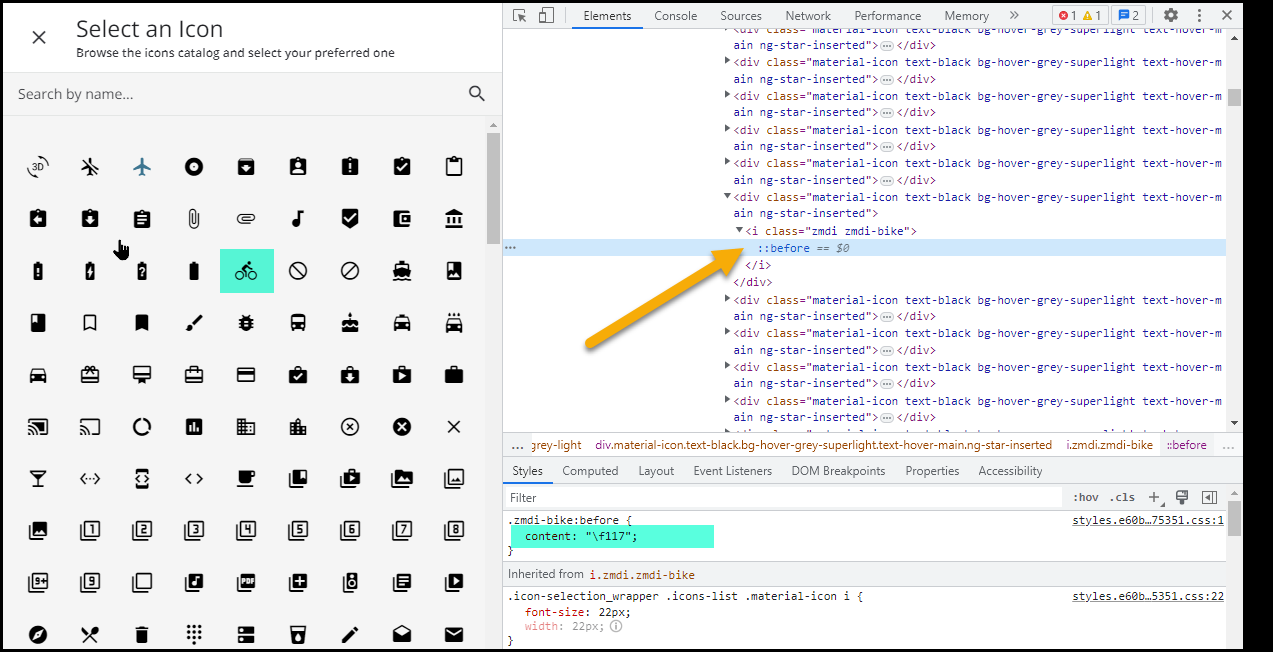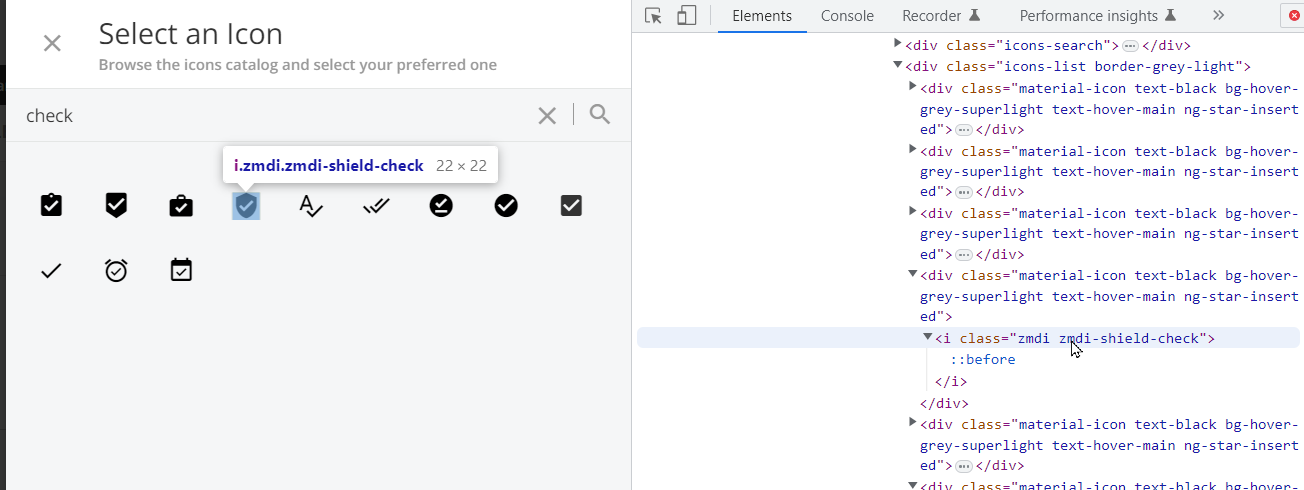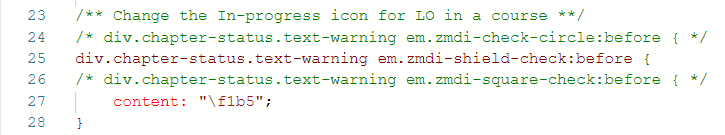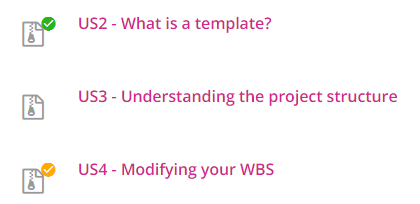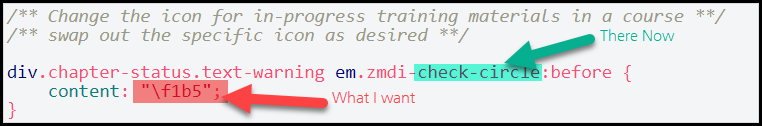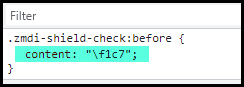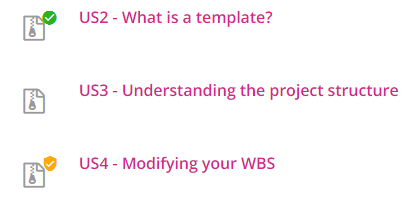The icons for course element status are the same and in our UX also very similar colours. We have a couple of videos that never mark complete because they are not quite watched till the end. Unfortunately they are not our videos so I can’t clip them. I wonder if there is a way to change the icons that display for In Progress or Completed to make it more obvious. I don’t find this in the settings but I thought someone may know how to do it with CSS.
Many thanks!
Aimee
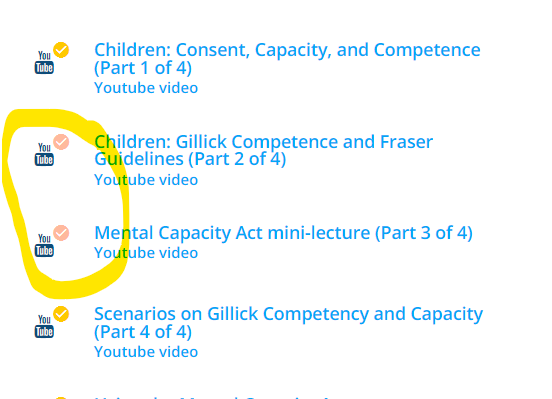
*circled ones are In Progress the other two are completed.