Hi, Docebo Community -
I’m reaching out to see if any others have experienced issues with course enrollment links breaking/changing when sent via email or added to a Word document.
One of our instructors sent an email with enrollment links for three different courses (set to allow anyone who clicks the link access to auto enroll). I verified with her that the links were the correct links, however, the links all broke/changed when the email arrived to the recipients so they got an error message when trying to access the course. She then tried to create a Word document with the proper enrollment links included and sent to me for review, but the links broke again in transit.
I’m at a loss for why this might be happening, so thought I’d reach out here for any advice!
Correct link:
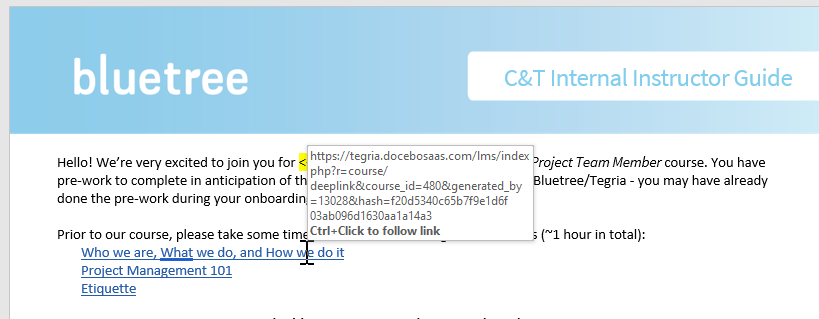
Broken link:
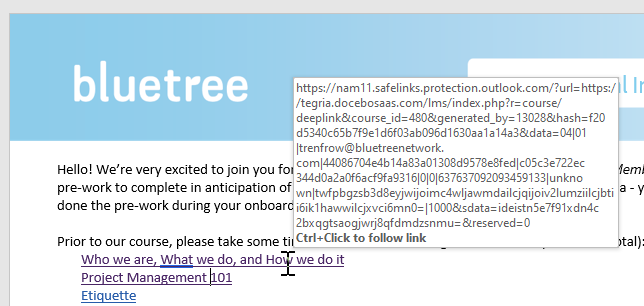
Thanks,
Caitlin








