Hi,
I’m going thru and cleaning up some enrollments for some of our product training for a specific population. We’re moving away from auto-enrollments and want to remove “not started” enrollments from users.
I can search for a specific course under course management, go to the enrollments tab, and filter by 1) “enrolled” status and 2) the group that contains the specific population. I then check the box at the top of the resulting list which displays the “Select All” link at the bottom. Upon clicking “Select All” it selects the total number of enrolled users, dropping the “group” filter criteria. See screenshot below. You can see the there are 3426 in my filter criteria, but when selecting all it selects 3484 records.
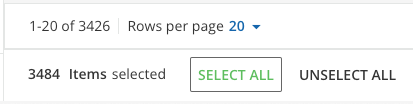
I was able to unenroll all courses with under 100 “enrolled” records, but have a handful with 1K-41K I can’t bulk unenroll using this method due to the filter issue.
I’ll proceed using the “Manage Enrollments via CSV” tool.
Just wondering if anyone else experienced this when using the “group” filter criteria under course management? Is this a potential bug?






