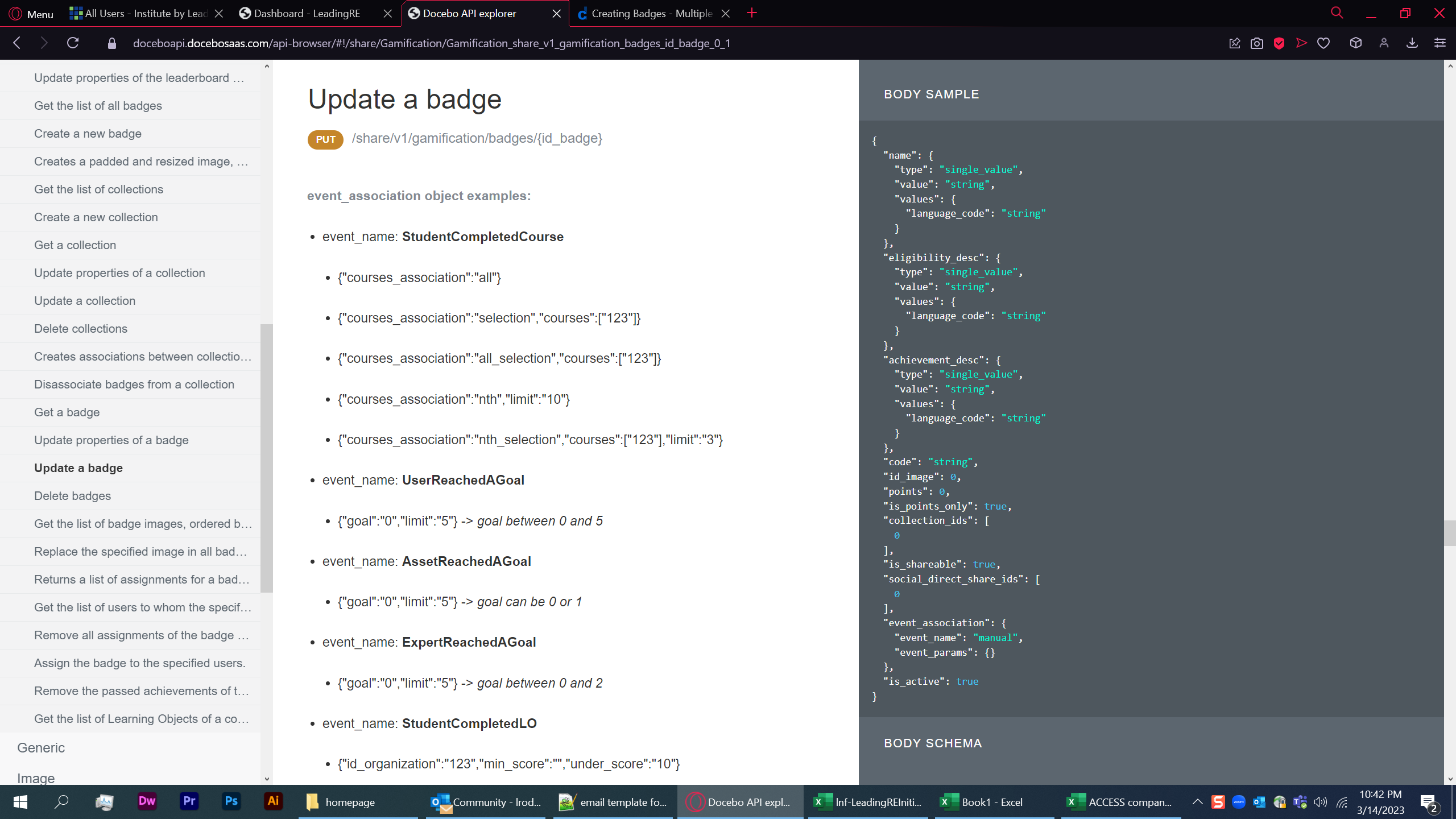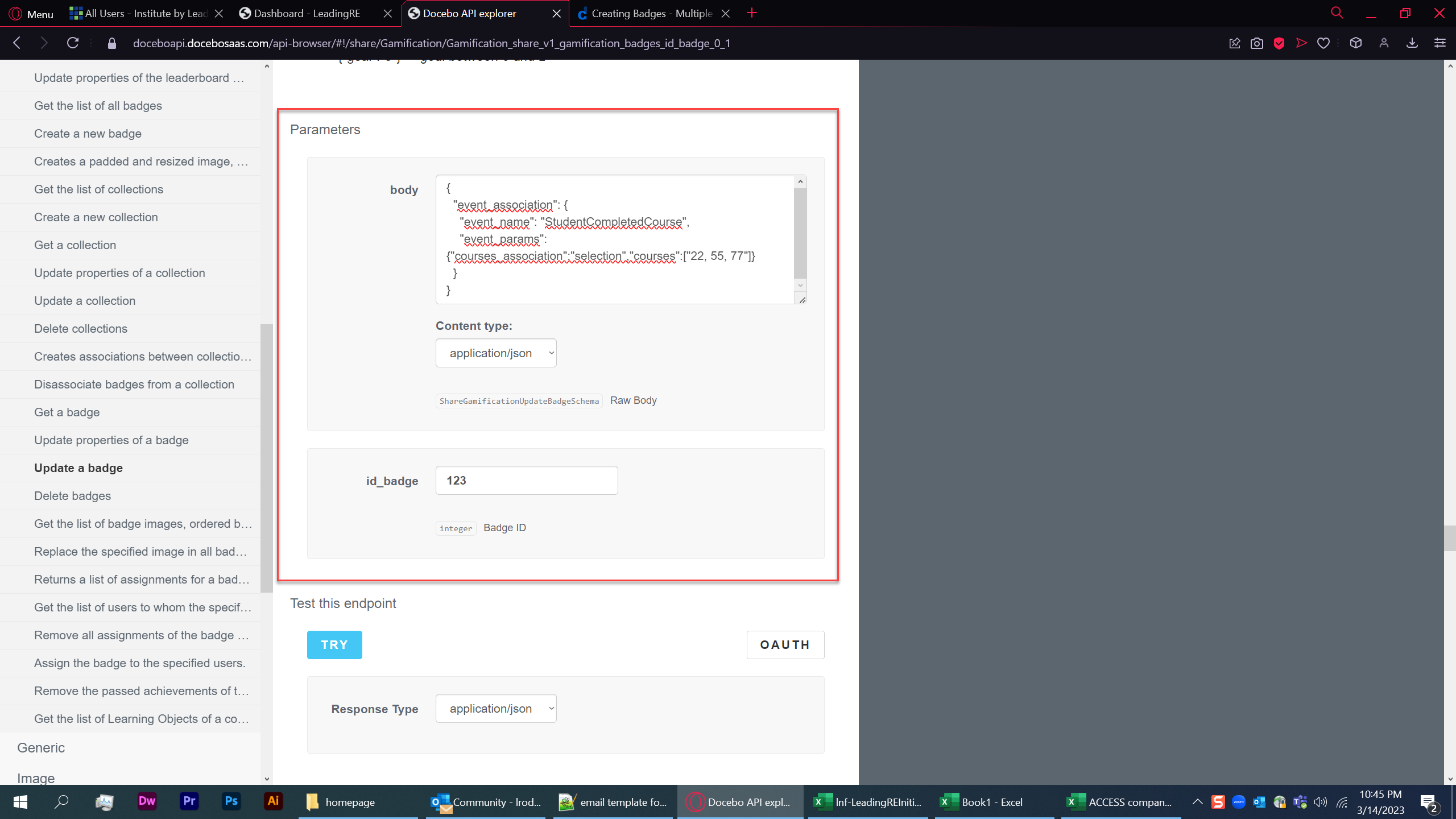I am attempting to create a LinkedIn Learning badge that will be awarded to an employee when he/she completes 5 LIL courses. I have everything setup, but when I go to setup the auto-assignment criteria, I do not have a way to easily select/limit the selection to the LinkedIn Learning courses.
We have 9K+ LIL courses and the only way to select them is to type them all (not feasible) or select each page’s option for ‘select all’ (too time consuming). They are grouped as a catalog as well, but no way to associate a catalog either.
In many places, I can click “select all” and Docebo will checkmark each item on the page. I then have a second option to “select all” again to capture all of the learning items/users/etc. across each of the subsequent pages. This functionality is missing, however, for the badge’s course selection.
I’ve attached screenshots so you can see what I’m referring to. Hope someone has a suggestion/workaround. Thanks!