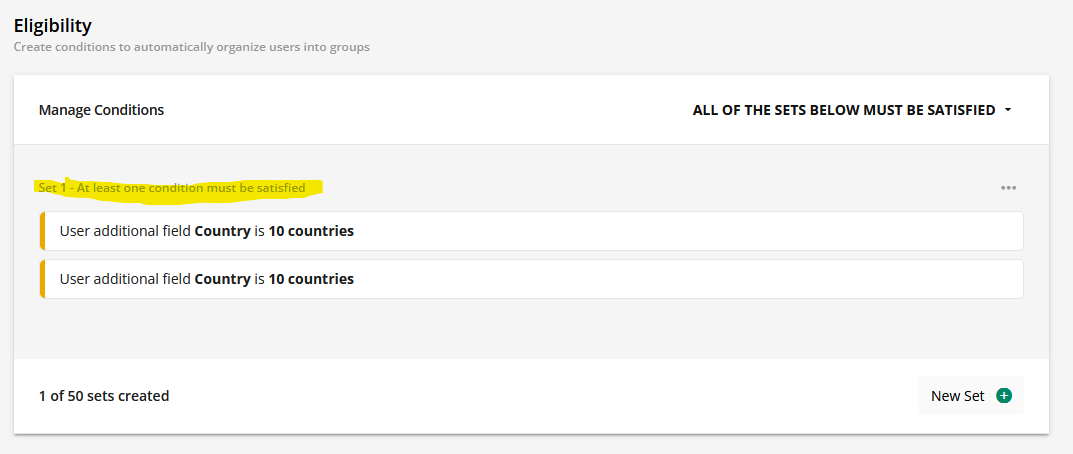We need to assign New Hires a specific harassment course based on where the user is located at (State). Since there is only 10 values allowed when you create a group, do I have to create multiple groups? I wish that groups had a filter option like: is or is not.
Please let me know how you would handle this situation.
Thanks!