Hi there,
I am interested in selecting a lighter color for the “main colors” option of the Customize Colors page.
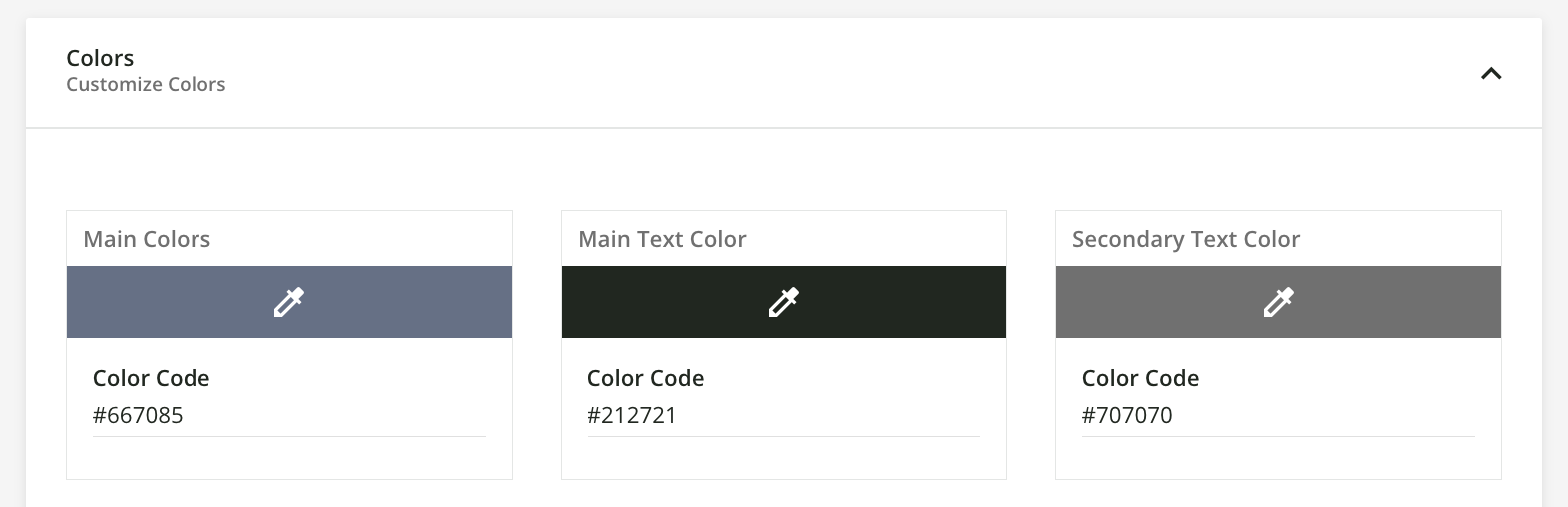
However, the text that shows up on this color is white, so it does not show up very well. I do not know how to change the text to black, so that it will show up on the lighter color.

Does anyone know a fix for making this text black?
Meagan




