Hi all,
I’m getting to grips with the certifications and retraining app and I would appreciate if someone could help with an issue I have…
We have a course that users complete to receive an accreditation. They are accredited for 1 year & then need to renew - luckily they do not have to redo the entire course! We have a shorter test that they can complete instead.
To test I have set up a certificate and added two test courses to it (one to act as the original, one to act as the re-certification) and I think that all works as expected. However even though the expiry is set to 1 year the option to RENEW NOW appears...
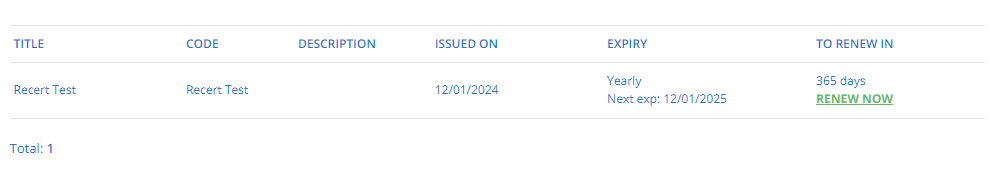
Is there a way for this option to only appear, for example, a couple of weeks before expiry?
It is not the biggest problem in the world - the user should know they don’t need to renew until the expiry date - but as we charge a fee for re-certifying, I just want to “fool proof” it so nobody can accidently pay before they need to!
Thanks for your help;
Rob






