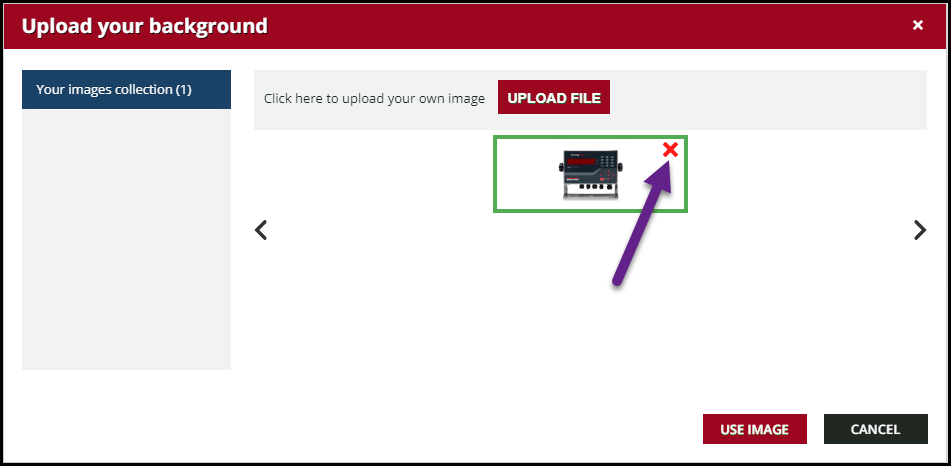Perhaps I am blind…
...but I am not seeing a way to delete or even swap out a badge that I have uploaded.
I uploaded one for the sake of testing - it is not assigned to anyone but I cannot get rid of it or even replace it with a new image.
In the reward shop - a little red ‘X’ appears to remove an image and I expected the same for badges.