We are currently using Docebo Connect to integrate our Outlook Training Calendar with the ILT courses in Docebo. We have been experiencing cancelation emails to trigger even though the session has not been deleted or changed in Docebo. Learners have reported seeing the canceled invite and/or email in their outlook calendars. Any ideas why this may be occurring?
we are just about to implement so we haven't seen this behaviour...will watch for it...can you determine any factor(s) that might cause this? Could it be that your users are deleting the calendar invite? Does anyone have access to your “Connect” calendar that might have deleted a session directly from there?
Hi @lrnl
At this time we are unable to determine what is causing this. The only persons with access to the Connect are the Superadmins but we don’t go in there. My assumption is something might be wrong with the recipe itself.
Hi @lrnl
At this time we are unable to determine what is causing this. The only persons with access to the Connect are the Superadmins but we don’t go in there. My assumption is something might be wrong with the recipe itself.
I think what
corect
We had this issue as well and we were able to fix it! The problem was for example, if 10 people were enrolled into an ILT session, when 1 person unenrolled from it, it sent outlook cancellations to some of other people who were still enrolled. When we checked the enrollment list they still showed enrolled, but they received an email outlook calendar invite cancellation and they were removed from the main active invite.
We found the problem, it was in the recipe that we took from Docebo.The most current out of the box recipe from Docebo still has this issue. I would have a super admin go in and take a look and modify the recipe below.
The Update Outlook Session Attendances connector Recipe has a problem at line 17 update Variables attendees_to_add.
THIS IS BEFORE:
(the outlook_attendees -outlook_attendees is unnecessary I don’t know what purpose this was supposed to serve but it made no difference to us and once we modified it, it solved our problem.)
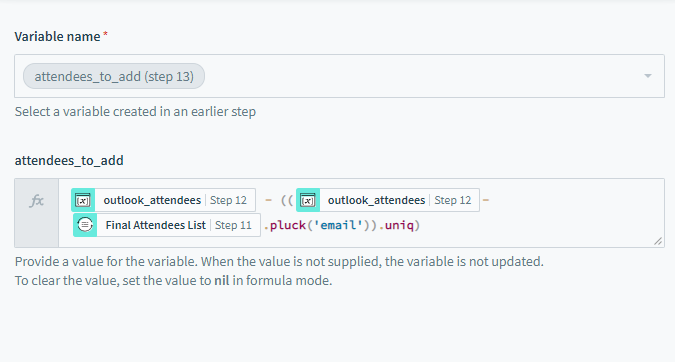
We only kept the below.
THIS IS AFTER
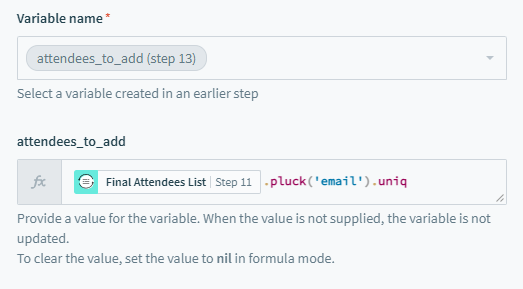
Let me know if you or anyone else needs help or has questions on this. Thanks Everyone!
-Eddie
Thx
@irnlab
Here is a test scenario you will want to test.
1). Create a test ILT Session (enable external calendar invites)
2). Enroll 5-10 users into this session
3). Wait for the outlook calendar sync, make sure all users are added to the invite.
4). As a user (impersonate), unenroll from the session. (wait for them to get the cancellation)
Check to see if anyone else got cancellations, if not repeat step 4 until all users are unenrolled.
Hope this helps!!! I’d be curious to see if you get this issue as well.
-Eddie
thx
Nice, could see how getting there originally causes the behavior and the resolution, and also makes me super jealous of getting to play in Connect…..some day :)
Yeah, I mean I essentially have the same setup in Power Automate and my custom connector, just is on me to expand abilities. I just like seeing how the official solutions work and can be used. Would like to re-write each API series article using Connect for instance, for options for folks, or build some templates easier.
I don’t know if this is still a live issue but this can occur if the email address in Docebo differs in any way from that held in Outlook. For instance:
- The email address for a user enrolled in an ILT session is changed. When the session is next synced for any reason a cancellation will be sent to the old email address and an invitation sent to the new one. Whilst this is technically correct from an Outlook point of view it appears randomly to the user and can be confusing.
- Some organisations use email aliases. So an organisation with domain mainorg.com may have staff in a subsidiary using emails on domain sub.com say. A user fred, say, will have an email address fred@mainorg.com but the email they use on a day to day basis is fred@sub.com. If Docebo holds the email fred@mainorg.com (which it may need to do to support an SSO for instance) then when an event is synced an Outlook invitation will be sent to fred@mainorg.com. If the user accepts their reply will come from the address fred@sub.com. This appears to the outlook invitation as a new user and so is added to appointment. At the next sync the list of attendees on the appointment is refreshed from the Docebo Event. Given that there is no fred@sub.com in Docebo, this attendee is removed and a cancellation is sent to them.
- If the case of the email addresses differs between Outlook and Docebo e.g Fred@mainorg.com vs fred@mainorg.com this can cause the issue.
Reply
Log in to Docebo Community
Enter your email address or username and password below to log in to Docebo Community. No account yet? Create an account
Docebo Employee Login
Enter your E-mail address. We'll send you an e-mail with instructions to reset your password.

