Right now our enrollments only include users with an AD account and require single sign on. This prohibits our field employees who do not have a company device or email from being able to log in to take courses. Does anyone else have a situation like this and if so how are you handling it?
The option is “hidden” in the Sign In Page section of the “Configure Branding and Look” admin page. If you disable it, the username and password fields will be presented above the SSO button.
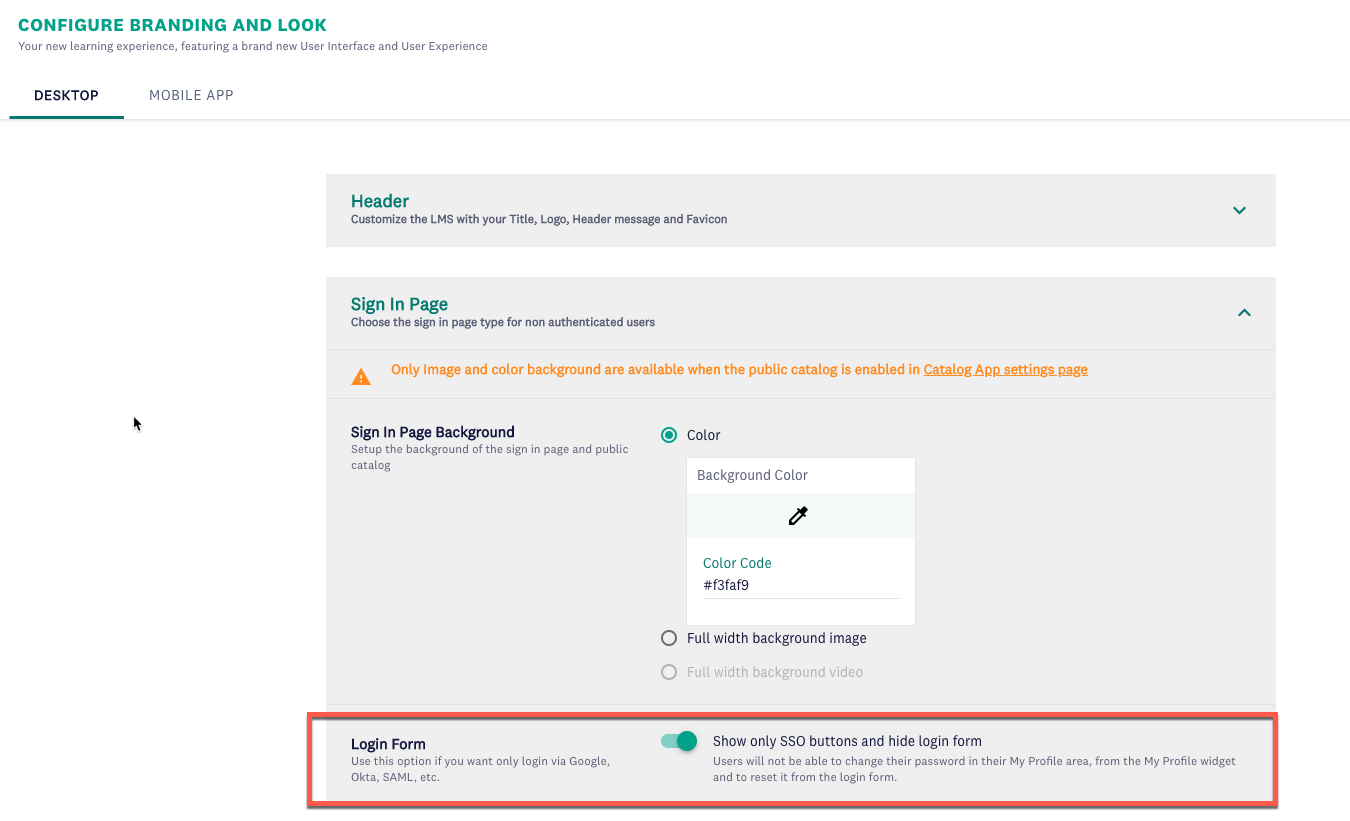
If you have the Multisite in your license, you can set this setting per domain/site - so you can have one login page for AD users, and a separate login page for field employees.
We use this method for several of our clients and it works very well...even for those users who are on AD but may have to login while not on their network, say from home, etc.
Reply
Log in to Docebo Community
Enter your email address or username and password below to log in to Docebo Community. No account yet? Create an account
Docebo Employee Login
Enter your E-mail address. We'll send you an e-mail with instructions to reset your password.

