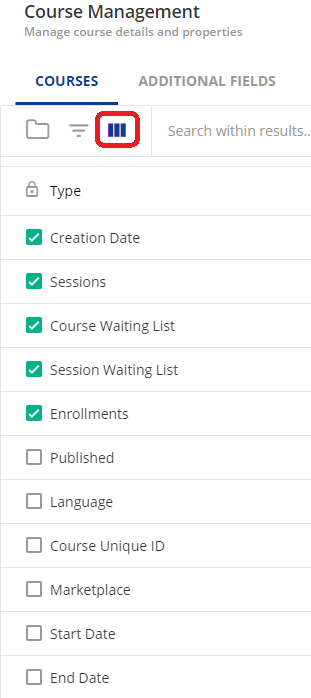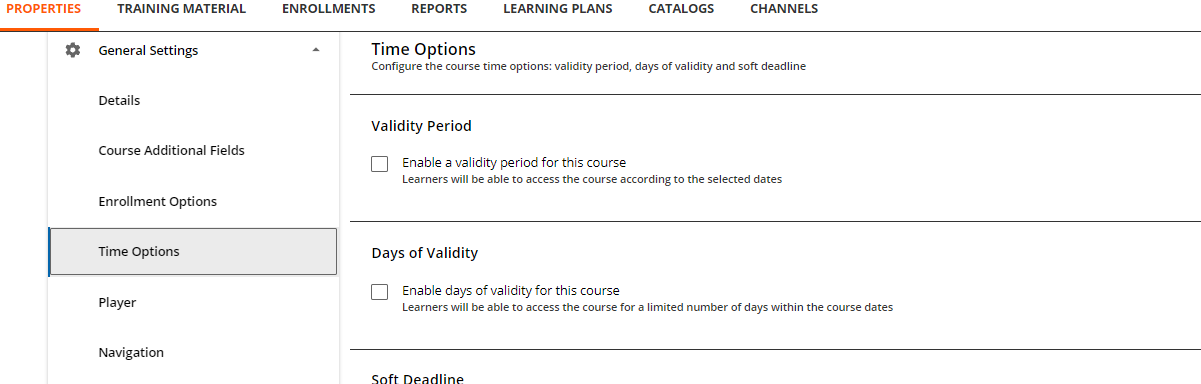Hi everyone,
I am now seeing an updated version of Course Management in my demo platform. The usual tabs that we see on top has been moved to the left side of the page, and some of the fields have been combined.
May I know where do I find time options for e-Learning where we can set start date, end date, soft deadline and days of validity?
Thanks a bunch!