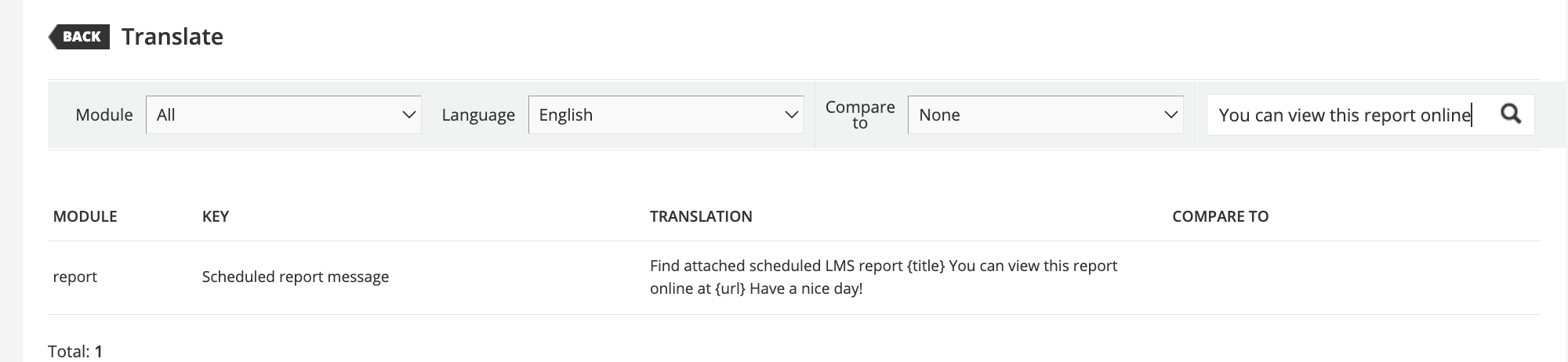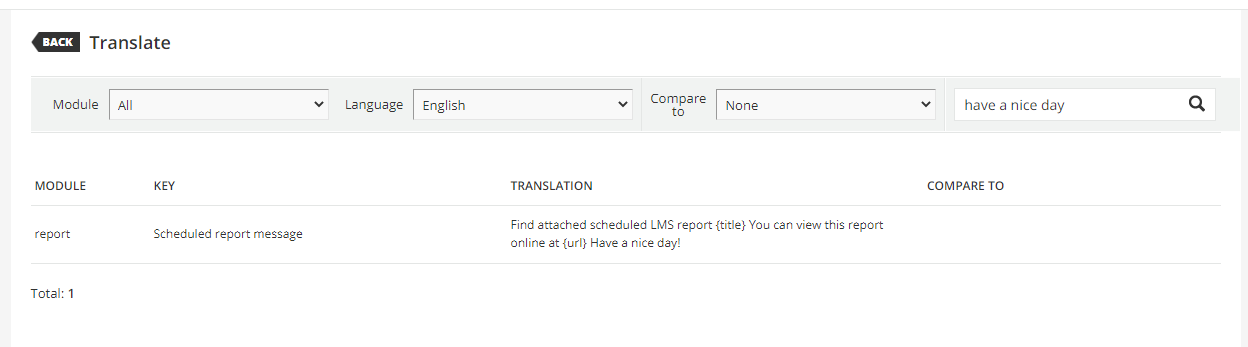Hi everyone,
Is anyone aware of a way to edit the email notifications that are sent when you’ve scheduled a report to be emailed to someone? What I’m trying to achieve is remove the part that says, “ You can view this report online at [XYZ]
Have a nice day!”
This report is going to a “regular ol’” user so they aren’t able to access [XYZ], so I’d rather it not be there at all.
Thanks in advance!
Emily
Best answer by lrnlab
View original