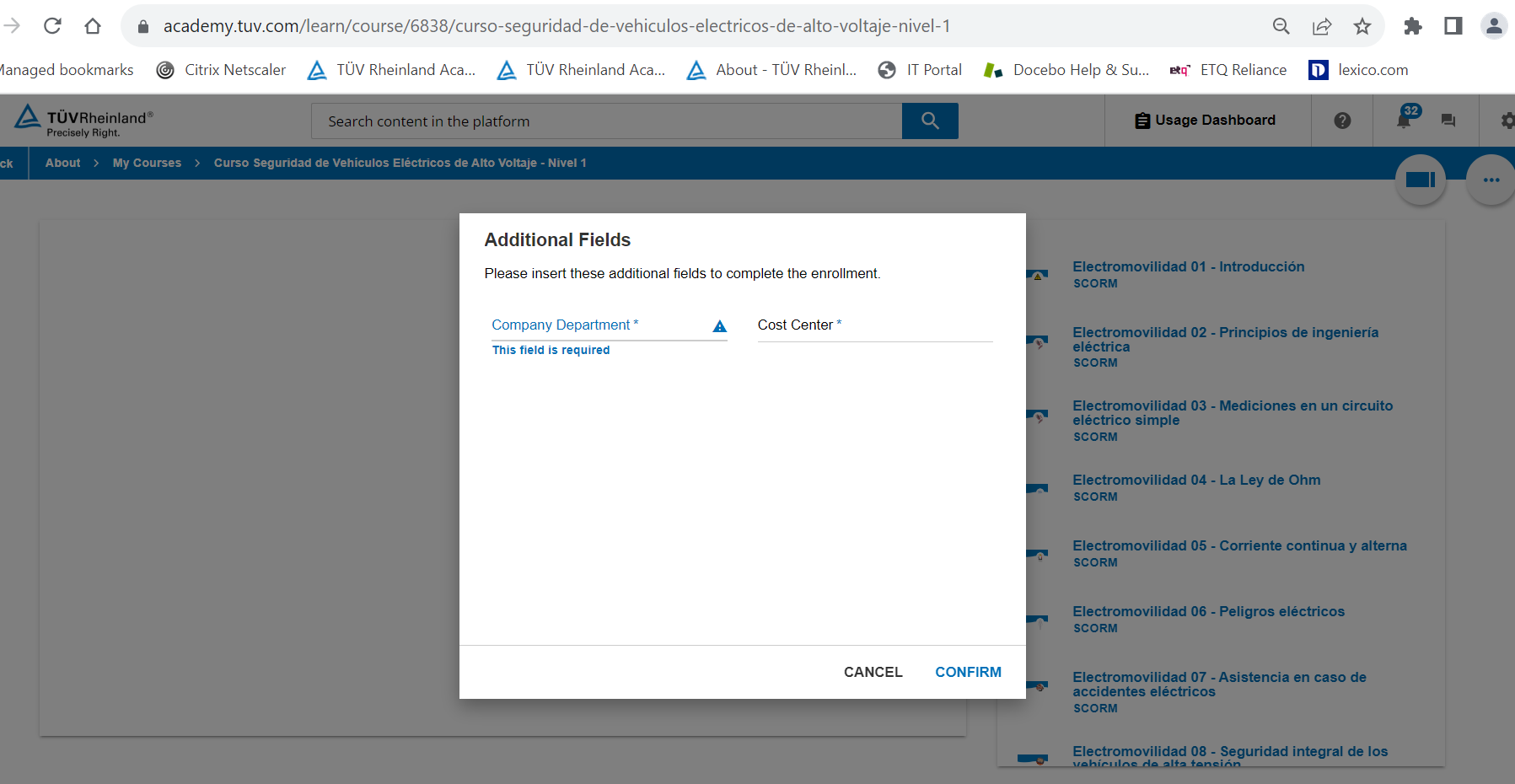Question for the group.. if I set up an enrollment rule of group X to be assigned Y learning plan, if users are in the group X and already assigned Y learning plan, they won’t see any change correct? Only as new users are added to the system and subsequently added to group X they will be assigned the learning plan? Thanks!
Best Answer
Enrollment Rules
Best answer by KMallette
Log in to Docebo Community
Enter your email address or username and password below to log in to Docebo Community. No account yet? Create an account
Docebo Employee Login
or
Enter your E-mail address. We'll send you an e-mail with instructions to reset your password.