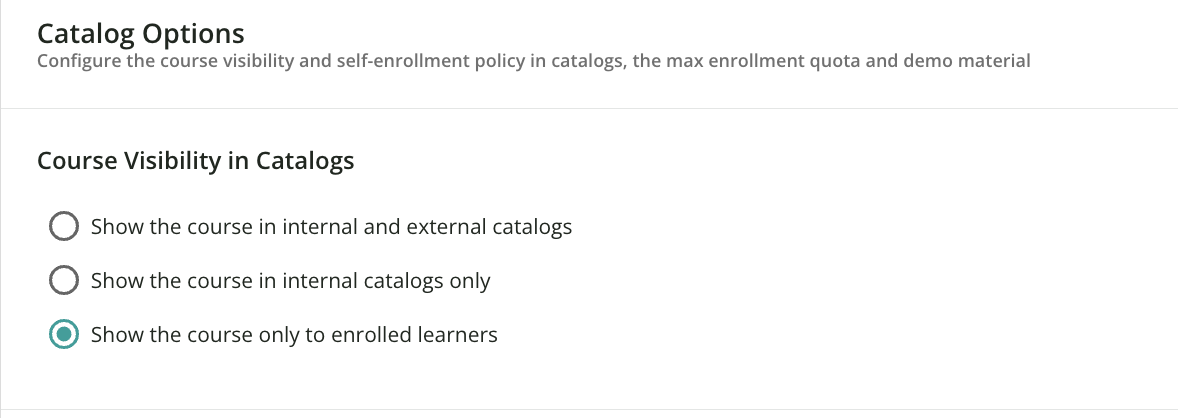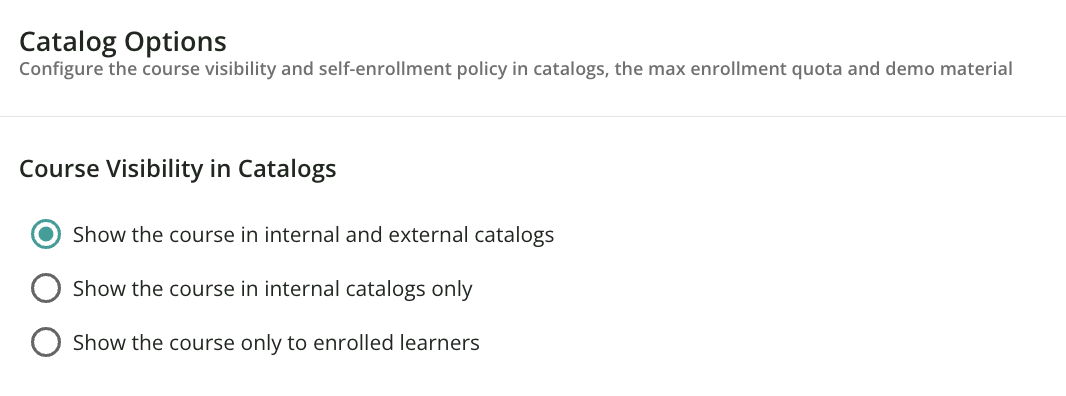We user enrolment links heavily and prefer not to grant access to catalogues so we use the option below:
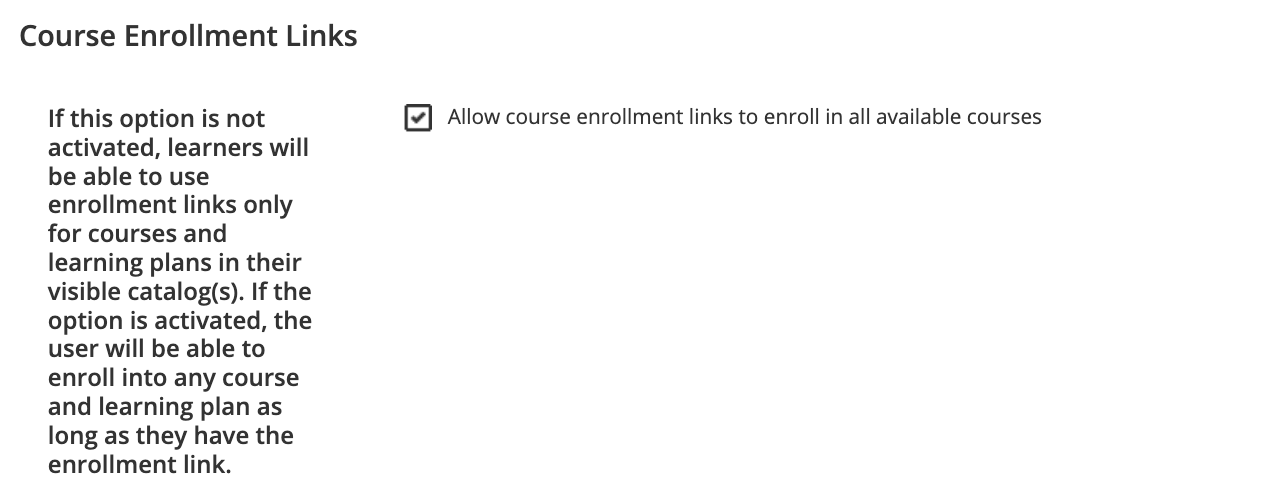
that states that when this ON, the users do not need catalogue access...anyone with the link can access the course.
This was working fine until today when it suddenly changed. We were able to get around this by adding catalogue access but this defeats the purpose. We have logged an issue and are waiting on support.
Has anyone else experienced this today?