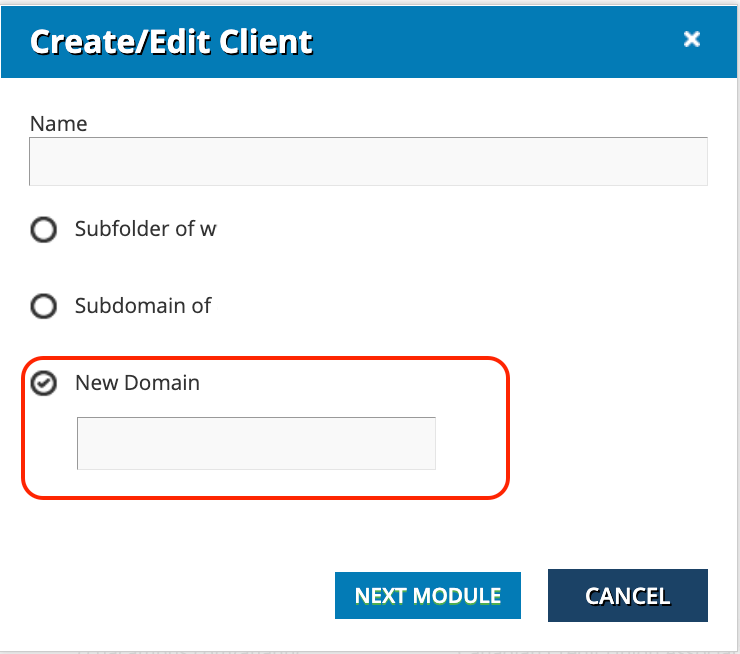Hi
I am working on a new Docebo section for our internal contact center employees.
Here’s our current situation:
Mainly we use Docebo for the introductory phase of our employees. We have a database of courses and user, as we use a lot of the functionality of Docebo.
Our needs:
We would like to build a new Docebo site for a designated amount of employees. This site should be fully disconnected from our standard learning platform.
As I was learning how to use Docebo on your “Docebo University”, I got to the function “extended enterprise”.
I noticed that when using “extended enterprise” (different URL), I was not able to build a fully new page. For example:
The point "Manage menus" does the same for both URLs. It is not possible to select different priorities for both sites. My goal is to create a new URL with a different home-page, but with some of the users from the “main platform”.