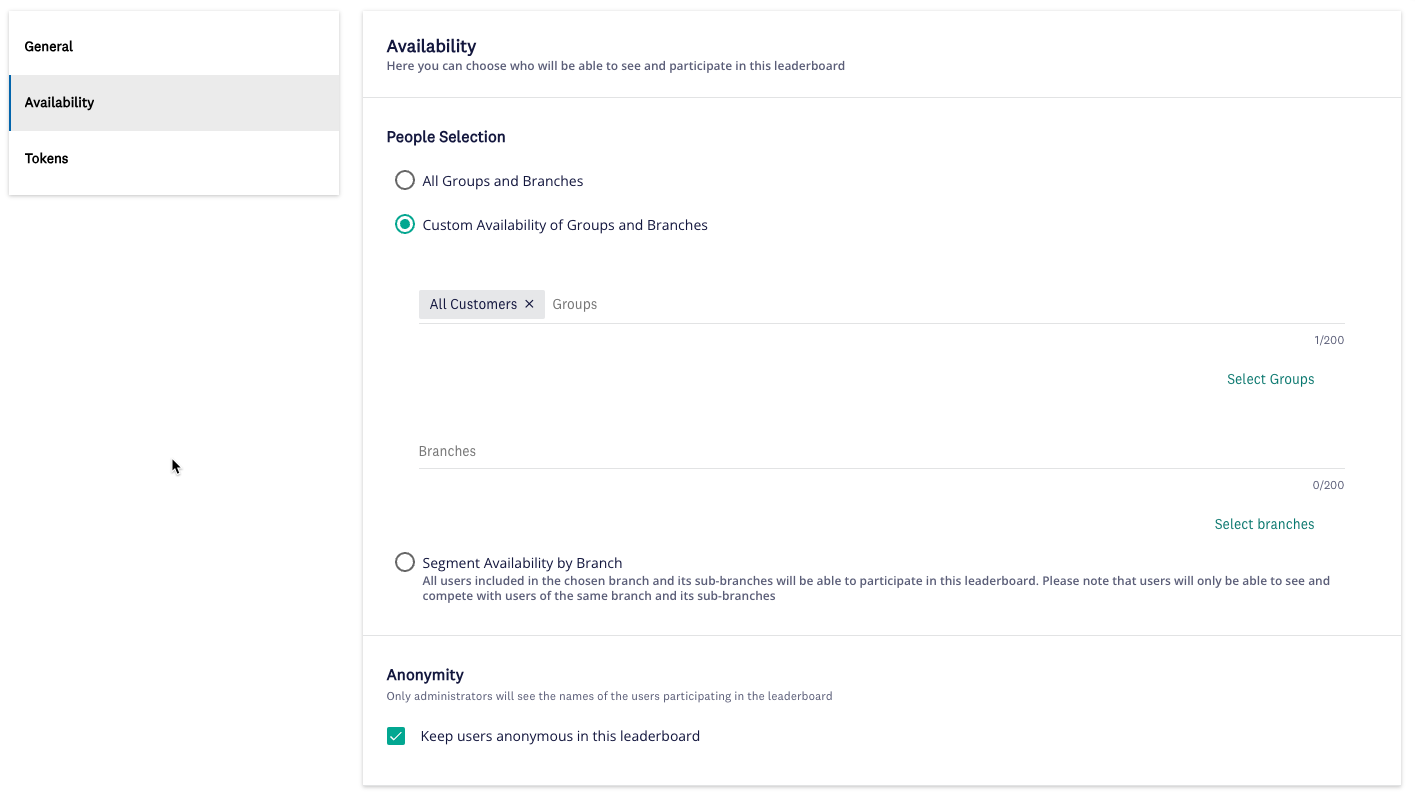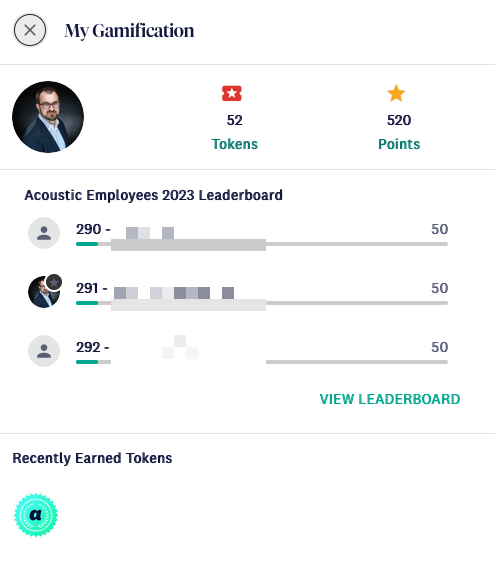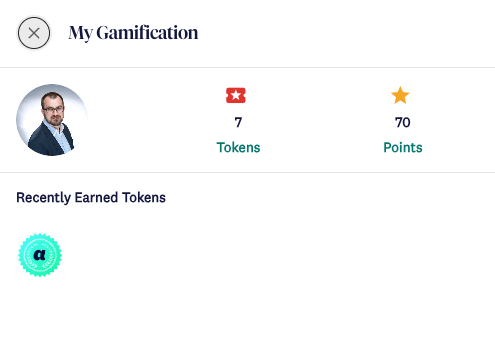Hi Docebo Community Team,
We’ve had Docebo Learn LMS for about 2 years (including onboarding and setup). We avoided turning on Gamification because we use this system for our external clients.
My understanding is that once we activate Gamification it will show and be available for all of our clients in all branches.
Is there any way to segment and turn it off/on for specific clients who may not want their org to participate in the contests or gamification?