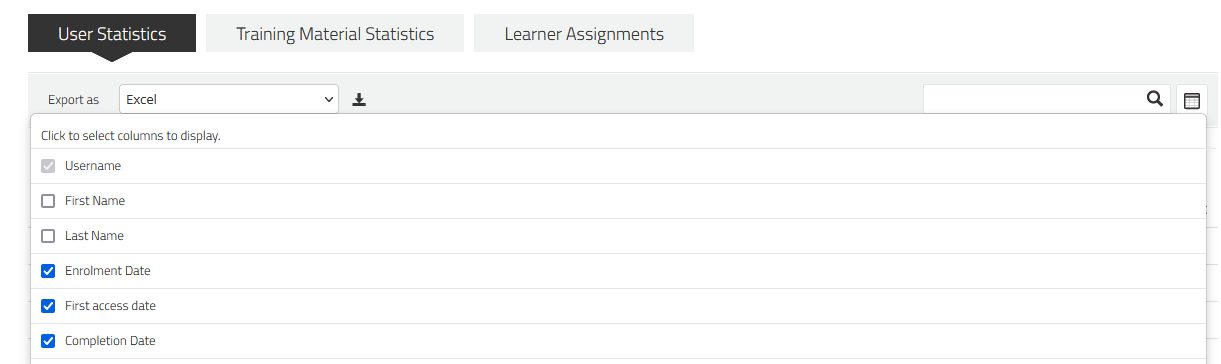Hi,
In the release webinar introducing the new course reports, I asked a specific question about whether there were global settings for the report fields as we have 700+ courses and there is no way I’m going to be manually setting each one to include first/last name.
The response was that there was a global setting - however I have been unable to find it. We have the new course player enabled in our sandbox, I’ve set up some individual courses with the relevant report fields, so I know the feature is working.
I’m hoping i’m just being blind. Can anyone point it out for me?
TIA
Marion