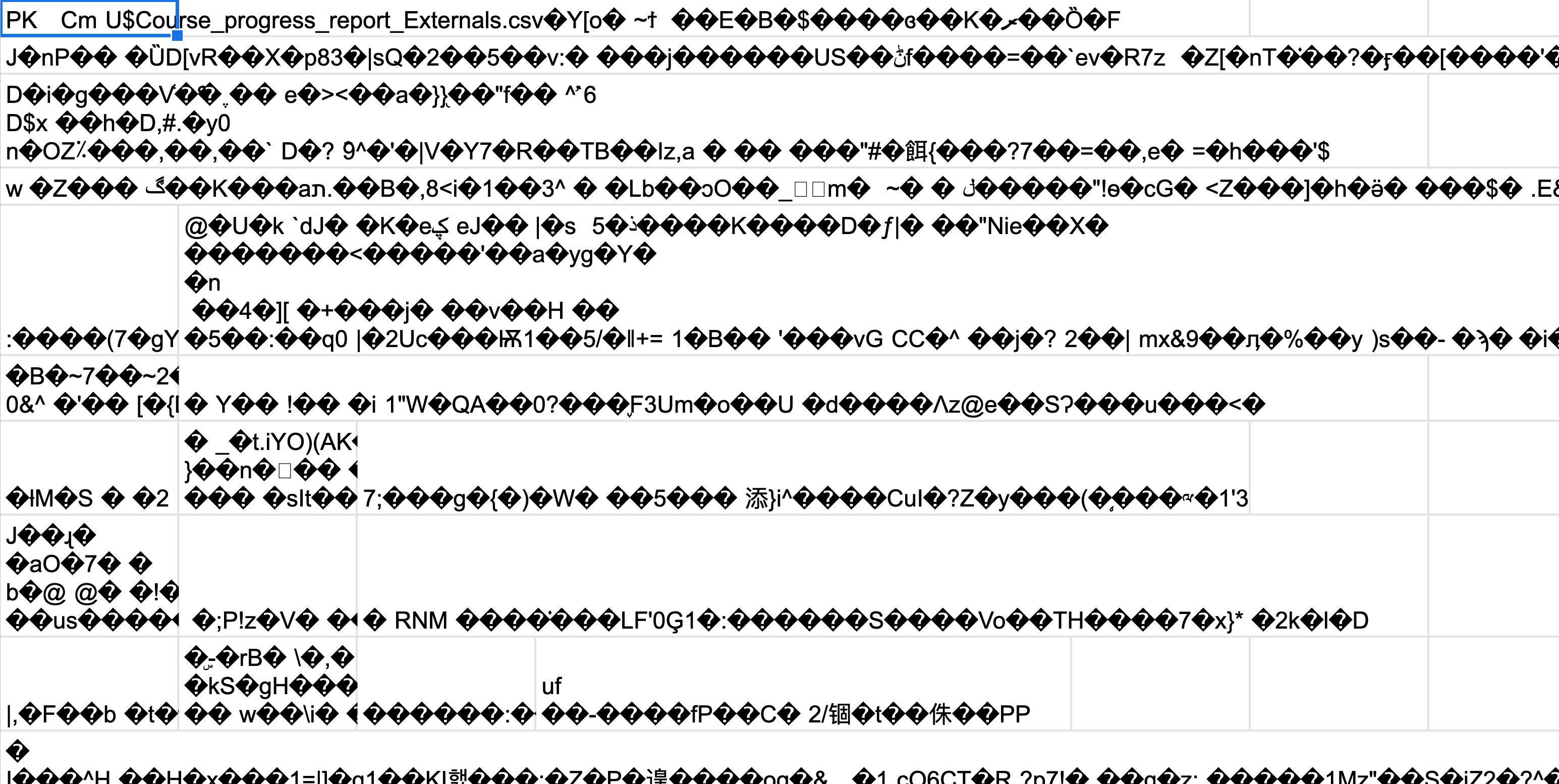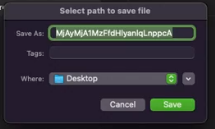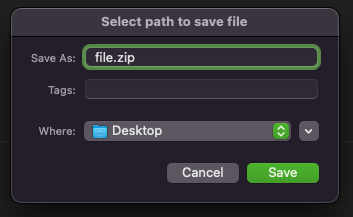Hi everyone, I’m Elvin Torres-Alicea from the Docebo Support team and I would like to share this informational guide on Downloading New Reports via API using postman. This visual guide will cover the different API calls needed and information on the values needed to successfully download the report.
The guide will assume that you already have postman installed on your computer, have a working Token authentication Fetch Call, the API and SSO app is installed and configured with postman.
More information on how to get an authentication token on the following KB.
https://help.docebo.com/hc/en-us/articles/360020082060-APIs-Authentication
Downloading postman:
https://www.postman.com/downloads/
Please see the attachment’s section below to download the document.
More Knowledge base articles for API:
https://help.docebo.com/hc/en-us/articles/360020082040-API-General-Information
Feedback/Questions
We’d love to hear your thoughts on this guide and if it was helpful for you. Please share any feedback and/or questions below.