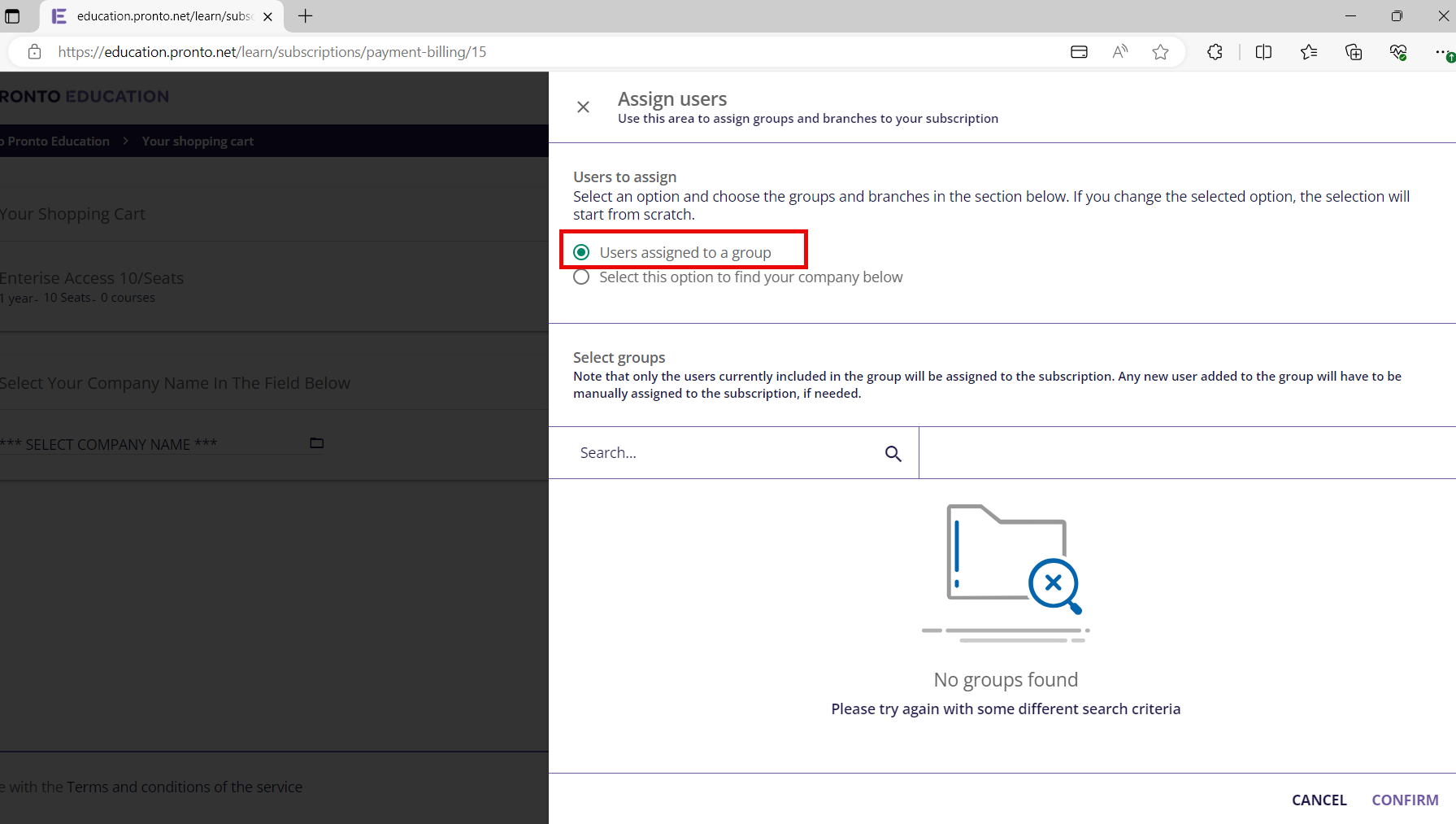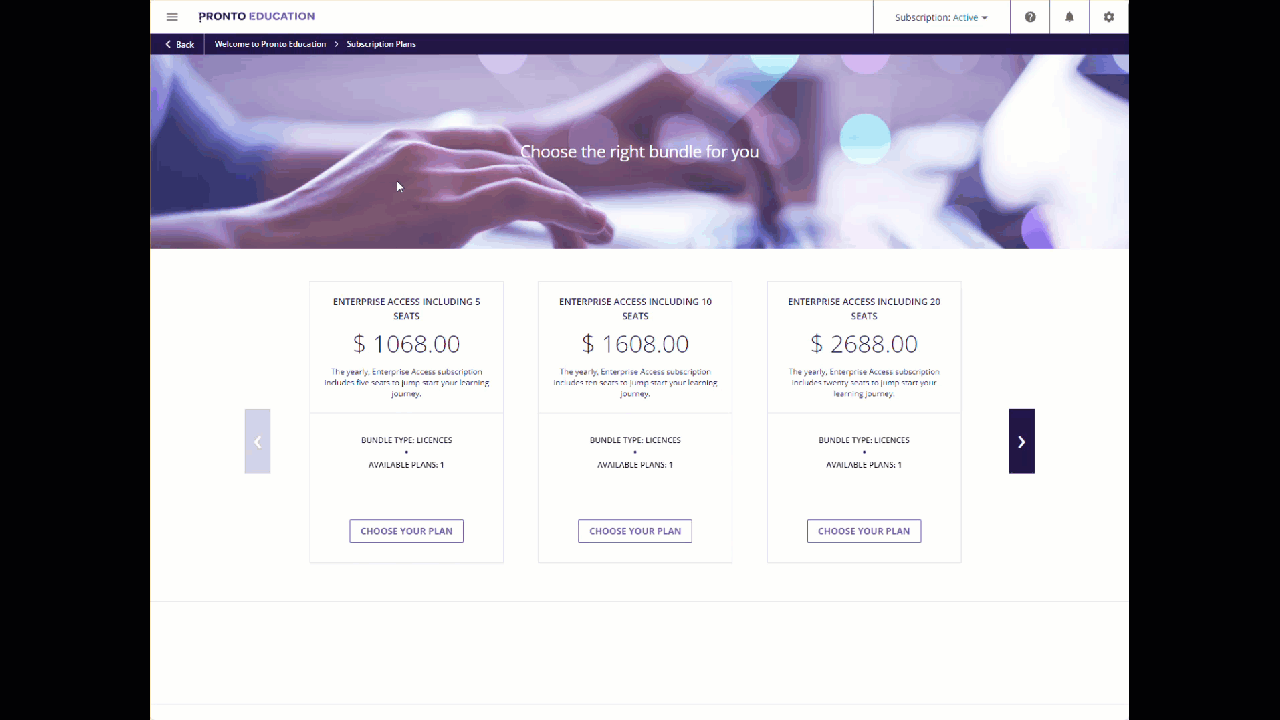Hi all,
I’m trying to hide the “User assigned to a group” radio button on licence bundle purchase. My users need to select a branch, not a group. Trying to make the check-out purchase easier by removing an unneeded click.
I found this bit of code
radio :has(#radio-2) {
display:none;
}
It hides all radio-2 buttons and the radio button still appears every now and then.
Wondering if anyone else has a solution for this?