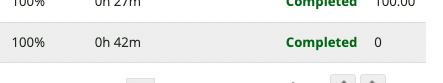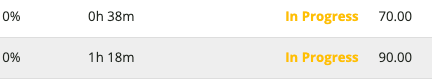Hi all, we have a course that is being marked as complete even when the criteria in the SCORM file are not met.
In the SCORM, a passing grade of 100% is required. Exported with Docebo’s recommended settings (SCORM 2004, 2nd ed, tracking based on quiz results, complete/incomplete). In Docebo, I selected the “End Object Marker” button to say mark as complete when this object is complete.
The problem is that some people are getting 90% on the quiz and still being marked as complete in Docebo. Should the end object marker not be set? Any ideas on why this might be?