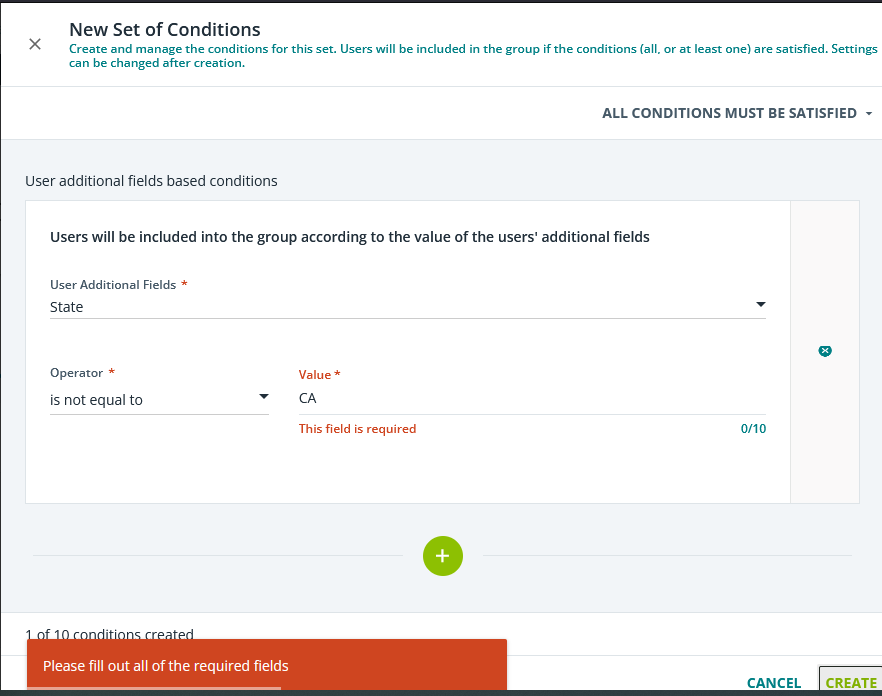Is there a way to create a group of individuals who are NOT part of another group? i.e. US employees but exclude those who are in California
We need to enroll users in specific compliance training courses. We want those who are in “California” to be enrolled in one course, while those in the US are enrolled in another course. Groups work for California, but we can’t seem to set up a group for those who are in the US, as we have other employees who are in Canada, UK, Italy, and France.