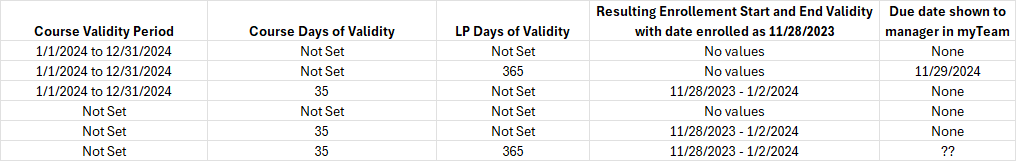Creative thinkers & loophole finders wanted - this problem is for you!!!! 😁
We have ~80 quarterly learning plans, distributed among four business lines. They are assigned to very specific combinations of groups and branches. These are all required, compliance-related courses that are sectioned into quarters for reporting purposes but are available for the full calendar year for those that want to work ahead.
We are trying to get the LPs to function with due dates tied to a specific day - such as 3/31 for the end of Q1. We want the courses to show as overdue if not completed by 3/31, yet still allow access to complete the courses after the fact. LPs don’t have the same customization that you do in Course Management (like validity periods, validity day start/end, and soft deadlines), so we are stuck between a rock and a hard place.
We are finding that we can’t use the “After being enrolled in a course” selection for the days of validity because of the downwind effect for new hires (who also get enrolled into these plans). See the example below:
- 100 existing staff are enrolled in Q1 LP with 90 days to complete, making the LP effectively due 3/31
- Little Bo Peep is hired on March 27th, 2024, getting enrolled into that same plan with that same 90 days to complete - meaning hers aren’t due until July 21st, 2024.
- This snowballs into her remaining quarters as well-
Q1 due July 21st, 2024
Q2 due Nov. 14th, 2024
Q3 due March 9th, 2025
Q4 due July 3, 2025
- We are highly regulatory- and compliance-driven, so this scenario is absolute anarchy when it comes to reporting. Our staff have to take these courses in one calendar year, so it would also create inconsistency in our expectation/communication to the learners - “it says you aren’t due until March or July 2025, but you actually need them done by 12/31/24.”
Right now, these are the only two options we see and we do not like either of them 🙃
- Forgo the use of learning plans entirely - go course by course.
- Enroll learners course by course - this would allow for us to use a validity end date and soft deadline to each course
- Duplicate the course for non-quarter related training (like if someone wants to upskill and use that course an an elective)
- Create enrollment rules for every single course instead of LP for new hires
- We are looking at ~250 courses, with 2-5 groups/branches per course, plus an equivalent amount of enrollment rules. Obviously, the administration on this would be insane.
- Do not use due dates/expiration dates at all.
- This is what we are doing right now until we figure out a path forward.
- It renders My Team effectively useless, because there are never any overdue courses.
- We are struggling to figure out how to notify people they actually have courses due in the system. We put “(Due 3/31/24)” in the LP title, but it’s not helping much. On their My Activities->Courses, it shows no expiration date, so it’s confusing for them.
Is anyone in a similar situation and employing a different solution? Is anyone aware of a different way we could approach it in the system? We are open minded to all solutions!!!