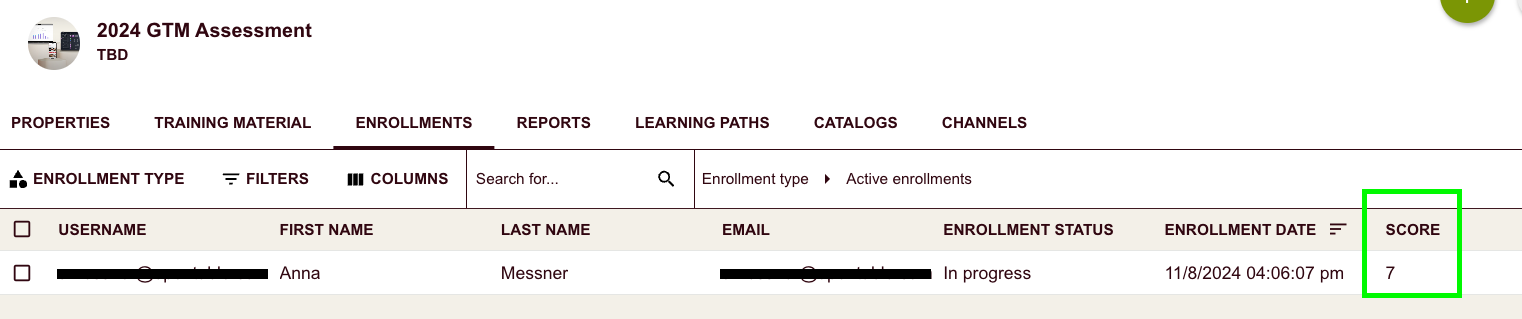I am looking for a way for learners to see their overall score (like admins can see in the “Score” column on the enrollment tab) for a course that includes multiple tests and the score is the sum.
I have a course shell that includes 3 separate tests (so that we can analyze data for three different categories of questions more easily).
- Each test has a numerical score (in this example, one course you have to get 3 out of 4 questions right, another you have to get 5 out of 6 questions right).
- They only have one attempt for each test as this is to gauge their knowledge.
- In the course shell settings I have it set to calculate the final score based on the sum of all 3 tests.
I tested this and am able to see the sum score on the Enrollments tab (screenshot below - I got a 4 on the first test and a 3 on the second test, so a total of 7) but cannot figure out how the learner can see their total score in the course player.
Does anyone know of a way I can enable the learner to see their total score for the course?