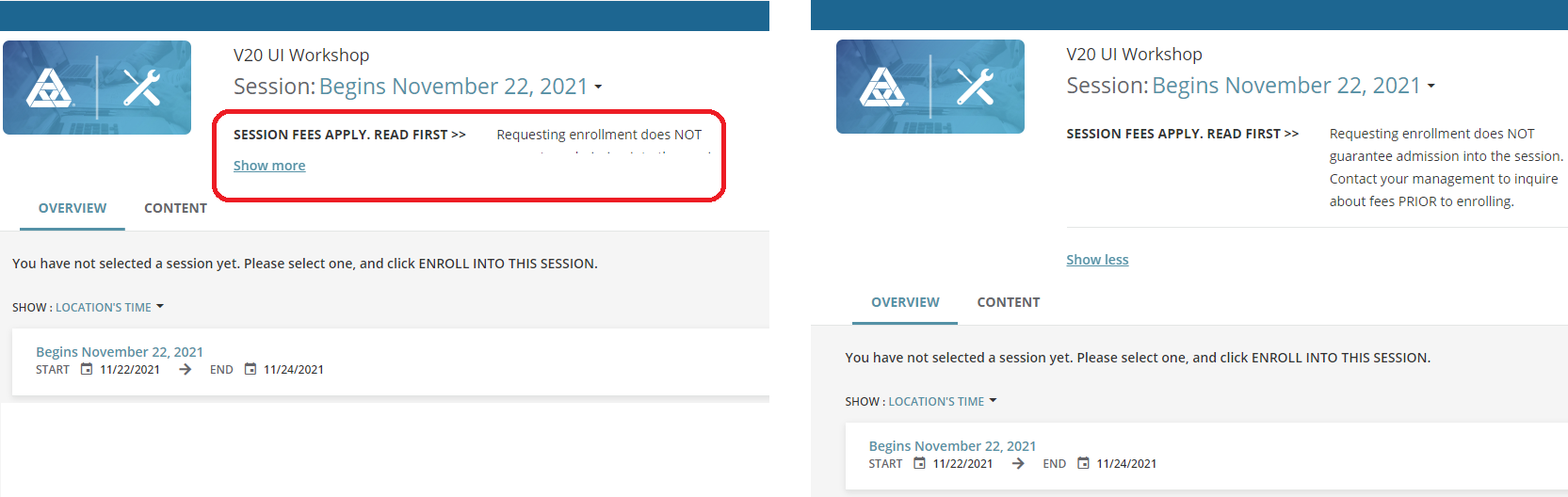How do we indicate that there is a fee associated with the ILT for some users when billing is handled outside of the platform? For the most part, our internal employees are aware that they can join virtual ILTs for free but we want paying users to know that when they get to the ILT part of their learning plan and they try to enroll in a session, there will likely be a fee associated with the session.
It would be tacky to put “FEE MAY APPLY” in the course name but if we put it in the course description, the user probably won’t even see that when they are requesting enrollment into a session.
Here’s background for more clarity….we have virtual ILTs that serve three target audiences:
- Internal employees (who do not pay to join a virtual ILT session)
- Customers (who must pay to join a virtual ILT session)
- Partners (some pay and some don’t due to contractual arrangements)
Historically, ILTs were managed entirely outside of docebo. We collected rosters and manually emailed the enrollees Zoom links, and tracked attendance on spreadsheets. Now we’ve transitioned to ILTs being managed through Docebo and they are part of our learning plans but all billing is still tracked independently as part of our contracts. For example, learners may take five self-study courses and then the final course in the learning plan is an ILT for which they need to attend a Zoom meeting with an instructor.
We set the ILT courses to “Pending Admin Approval”, so we can see who is interested in a session and approve or decline their request to enroll. This ensures that we have space for our paying customers and the learners who need to get enabled quickly by taking the training (versus learners who are just curious or internal employees who we can push off to a later session if necessary).
But what is the most visible and professional way to indicate, “Heads up. This isn’t free. Now that you’re in the ILT part of your learning plan, if you are expressing interest in enrolling, there is a good change there is a fee if you’re approved into the session.”