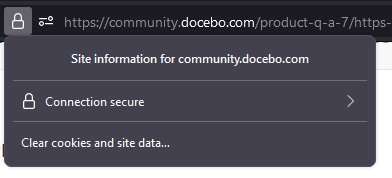We have our instances set up with a custom domain and SSL, which is working. We noticed the Docebo instances are configured to respond both on plain HTTP as well as HTTPS - is there a way to disable the instances from responding on HTTPS completely, or for them to redirect HTTP to HTTPS?
If not, we’d like to request this feature.